Why Should I Consider Disabling Caching Temporarily During Website Updates?
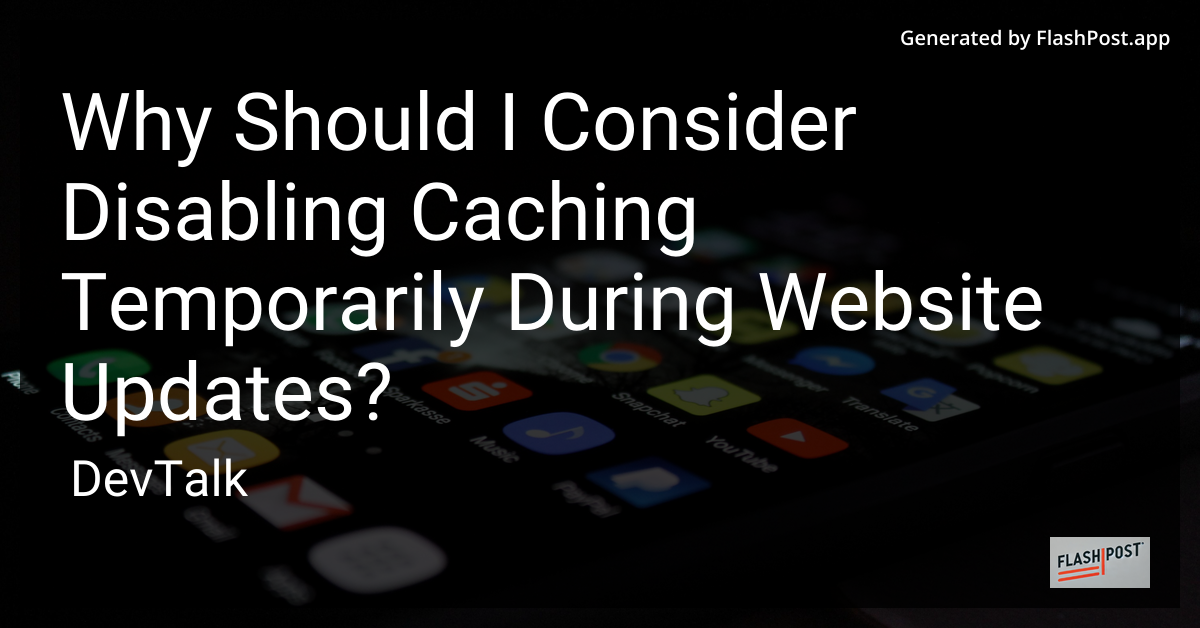
Why Should I Consider Disabling Caching Temporarily During Website Updates?
Maintaining and updating a website can often feel like juggling a set of constantly changing tools and parameters.
One such tool that can seem like a double-edged sword is caching. Caching can speed up your website and provide a smooth user experience, but during website updates, it may be necessary to temporarily disable it. This article explores the reasons why disabling caching during updates can be beneficial and how to manage it efficiently.
What is Caching?
Caching refers to the process of storing copies of web pages or content in temporary storage, allowing for faster retrieval on subsequent requests. By using data stored in a cache, websites can serve content quickly and reduce server load. However, caching can sometimes lead to outdated content being displayed during updates.
Why Disable Caching During Updates?
1. Ensures Accurate Changes are Reflected
When you update your website, you want the most recent changes to be visible to your users immediately. Caching may serve outdated content or files, hiding your updates behind stale data. By disabling caching, you ensure that users see the most current version of your site.
2. Identifies Update Issues
Disabling caching temporarily can help you identify issues with new code or content updates without the interference of cached data. This ensures that you are viewing and testing the latest content version, leading to more accurate troubleshooting.
3. Reduces the Confusion for Users
Users visiting your website to see your latest updates may experience outdated or inconsistent content if your site is heavily cached. Temporarily disabling caching during updates prevents this confusion and provides a consistent user experience by displaying updated content consistently.
When to Disable Caching?
- During Major Updates: When your website undergoes significant functional or design changes.
- For Debugging: When trying to troubleshoot or identify issues with new updates.
- Content Refreshes: When you update critical content that users need to see immediately.
How to Disable Caching?
Effectively managing caching involves knowledge about the platforms and technologies your website uses. Here are some handy resources:
- Learn how to disable caching on AJAX requests.
- Prevent cache issues specifically targeted for WordPress users.
- Find out how to disable caching in CakePHP.
- Avoid cache complications in Laravel by preventing file caching.
- If browser-specific cache issues arise, learn how to stop caching in Opera.
Conclusion
While caching is undoubtedly beneficial in delivering a fast and efficient website experience, there are scenarios where it should be temporarily disabled to ensure the accuracy and reliability of your website during updates. Disabling caching ensures that newly made changes are visible to users, helps developers identify and troubleshoot potential issues more effectively, and guarantees a consistent user experience. By understanding and managing caching intelligently, you can optimize website performance and reliability seamlessly.
By following this approach and leveraging external resources tailored to specific technologies, web developers can navigate the challenges of caching effectively.