Why Might Disabling Caching Be Necessary for Web Development?
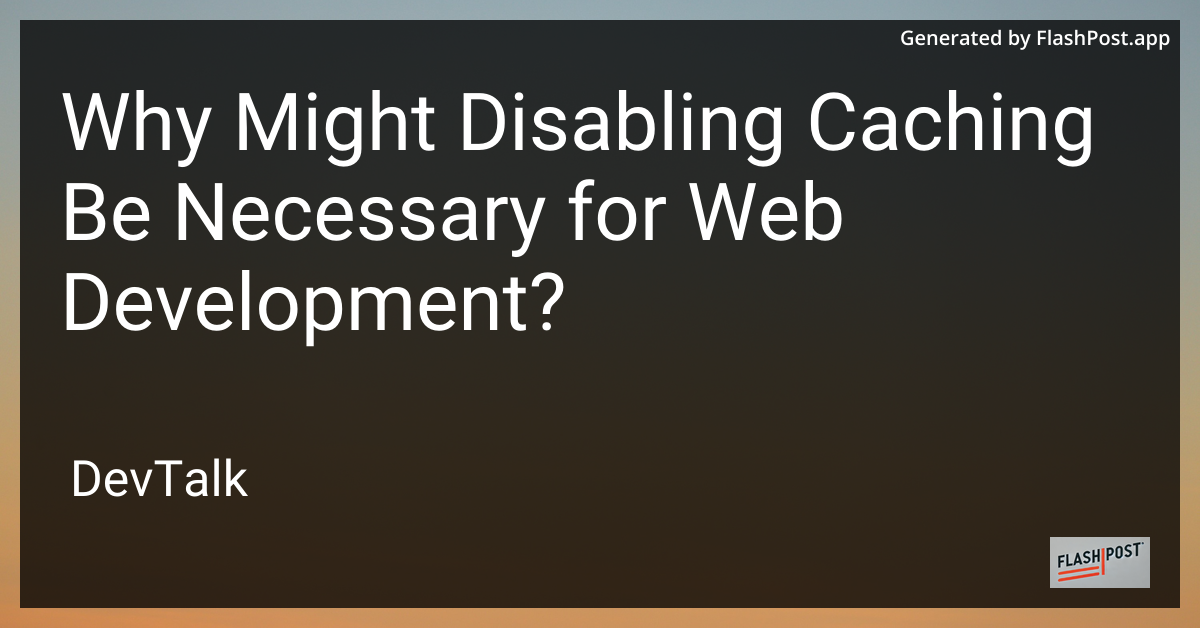 # Why Might Disabling Caching Be Necessary for Web Development?
# Why Might Disabling Caching Be Necessary for Web Development?
In the world of web development, caching plays a critical role in enhancing the performance and speed of websites.
However, there are scenarios where disabling caching is necessary to ensure the accuracy and reliability of web applications. This article explores the reasons behind disabling caching during development and provides guidance on how to achieve this through various platforms.
What is Caching?
Caching refers to the process of storing copies of files or resources in a cache (a temporary storage location) to reduce loading times and server load. This technique allows repeated access to static content like images, stylesheets, and scripts without fetching them from the server repeatedly.
Reasons to Disable Caching in Web Development
-
Ensuring Real-Time Updates: During the development phase, developers frequently make changes to web files. If caching is enabled, the browser might serve an outdated version of the file from the cache instead of the updated file. Disabling caching ensures that you see the latest changes immediately without refreshing files manually.
-
Debugging and Testing: While debugging, it is vital to observe how each change affects the application's behavior. Caching can obscure such changes, leading to confusion and false positives in bug detection and resolution. By disabling caching, developers can effectively test new features or troubleshoot issues.
-
Consistency Across Devices: For applications accessed on multiple devices or browsers, caching might cause inconsistencies in how changes are displayed. Disabling caching helps ensure that all users, regardless of their device, receive the most current version of the web application.
-
Avoiding Data Staleness: In dynamic web applications where data updates frequently, cached copies can lead to staleness. Users might encounter outdated data, resulting in a degraded user experience. Disabling caching prevents such complications, keeping data fresh and accurate.
-
Accurate Performance Testing: When conducting performance assessments, it is essential to gather data that accurately represents user experience. Caching may misrepresent these metrics, particularly regarding load times and data retrieval speed. Disabling caching helps gather precise data for performance analysis.
How to Disable Caching: Useful Links
Here are some resources tailored to disabling caching on different platforms, including Opera and popular web development frameworks:
-
Disable Caching in Opera: A guide on stopping the Opera browser from caching web pages, essential for developers testing on Opera.
-
Disable Caching in CakePHP: Learn how to disable caching specifically in the CakePHP framework, ensuring that the latest changes are always served.
-
Disable AJAX Caching: AJAX requests are often cached by browsers. This guide provides methods to disable AJAX caching effectively.
-
Disable WordPress Caching: WordPress has built-in caching mechanisms. Explore this link to understand how to disable caching during development.
-
Disable AJAX Caching (duplicate link): Another resource for managing AJAX-related caching issues.
Conclusion
Disabling caching during web development is a vital practice for ensuring real-time application updates, effective debugging, device consistency, accurate data representation, and precise performance metrics. By understanding when and why to disable caching, developers can maintain a seamless and up-to-date development environment. Keep these resources handy for guidance on managing caching across different platforms to improve your development workflow.