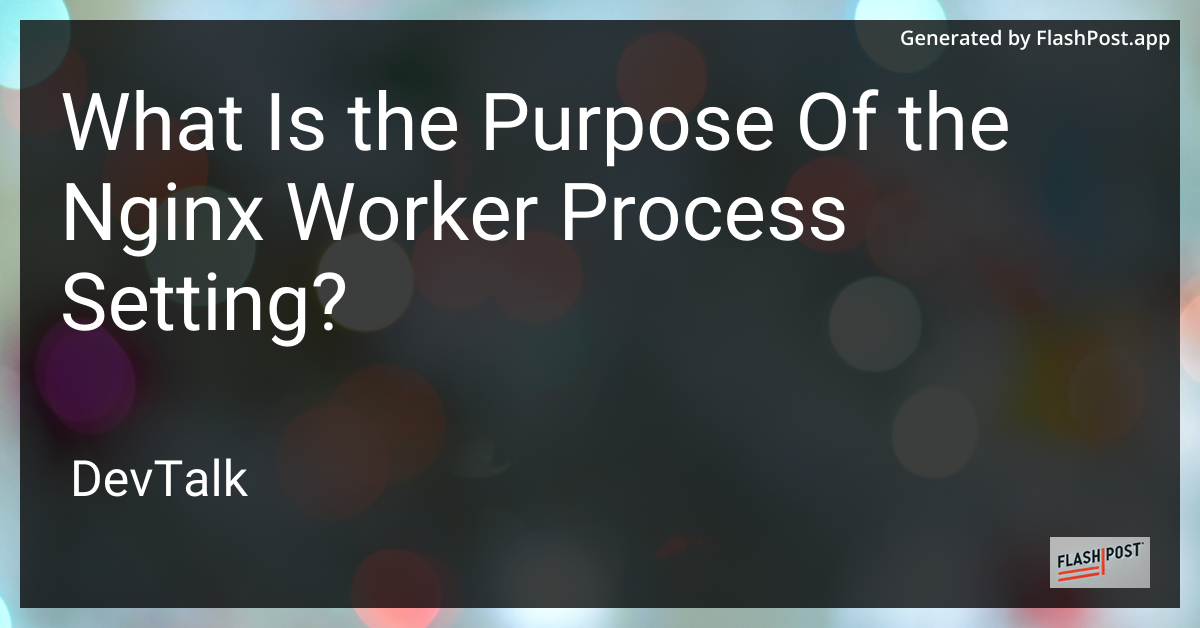What Is the Purpose Of the Nginx Worker Process Setting?
title: Understanding the Purpose of the Nginx Worker Process Setting for Optimal Performance
description: Discover the key role of the Nginx worker process setting in web server performance and how to configure it efficiently.
keywords: Nginx, Worker Process, Web Server, Reverse Proxy, Performance, Configuration
author: Your Name
date: 2023-10-14
Understanding the Purpose of the Nginx Worker Process Setting for Optimal Performance
Nginx is a powerful, high-performance web server and reverse proxy used by millions of websites across the globe. One of the key settings that directly affects its performance is the configuration of worker processes. Understanding the purpose and optimization of the Nginx worker process setting is crucial for anyone looking to maximize the efficiency of their web server.
What is the Nginx Worker Process?
In Nginx, a worker process is essentially responsible for handling network connections and executing tasks. Unlike traditional web servers that utilize a thread-per-connection model, Nginx employs an event-driven, asynchronous architecture that allows it to handle thousands of connections with a limited number of worker processes. This leads to better resource utilization and scalability.
The Role of Worker Processes in Nginx
The worker processes in Nginx:
- Handle Connections: Each worker process can manage multiple network connections concurrently, making the server more efficient.
- Serve Requests: Worker processes are tasked with processing client requests and serving content without blocking.
- Enhanced Performance: They contribute to a non-blocking I/O operation, enabling faster request/response cycles.
- CPU Core Utilization: Depending on your server’s CPU, allocating worker processes equivalent to the number of CPU cores can optimize performance.
Optimizing Nginx Worker Process Setting
The optimal setting for Nginx worker processes primarily depends on server resources and expected traffic. Here are some guidelines:
- Assess CPU Cores: Set the
worker_processesdirective in the configuration file to match the number of CPU cores. For instance, a quad-core processor can efficiently handle four worker processes. - Monitor Traffic Load: Regularly monitor your web server’s traffic to adjust the number of worker processes if necessary, ensuring they align with traffic demands.
- Testing and Tweaking: Begin with an optimal setting based on CPU cores, monitor the performance, and tweak the settings to find the sweet spot in your specific use case.
Additional Resources
Nginx Reverse Proxy
For detailed guidance on how to configure and disable caching in an Nginx reverse proxy, visit our recommended resource. Optimizing the reverse proxy can alleviate load on application servers, further enhancing performance.
Nginx Route Registration
Learn about registering routes in Nginx to ensure efficient handling of traffic and requests on your server.
Nginx Cache Values
Discover the various values assignable to X-Nginx-Cache-In and optimize your caching strategy for faster content delivery and reduced server load.
Conclusion
The Nginx worker process setting is pivotal to exploiting the server’s capabilities and ensuring smooth, high-performance operations. By tailoring the number of worker processes to your server’s resources and traffic, you can significantly enhance the responsiveness and efficiency of your web server. Don’t forget to explore additional features and settings, such as reverse proxy configurations and route registrations, to further harness Nginx’s full potential.
For more insights and technical guidance, explore our recommended resources and continue optimizing your server configurations.