What Is the Difference Between Query Parameters and Path Parameters?
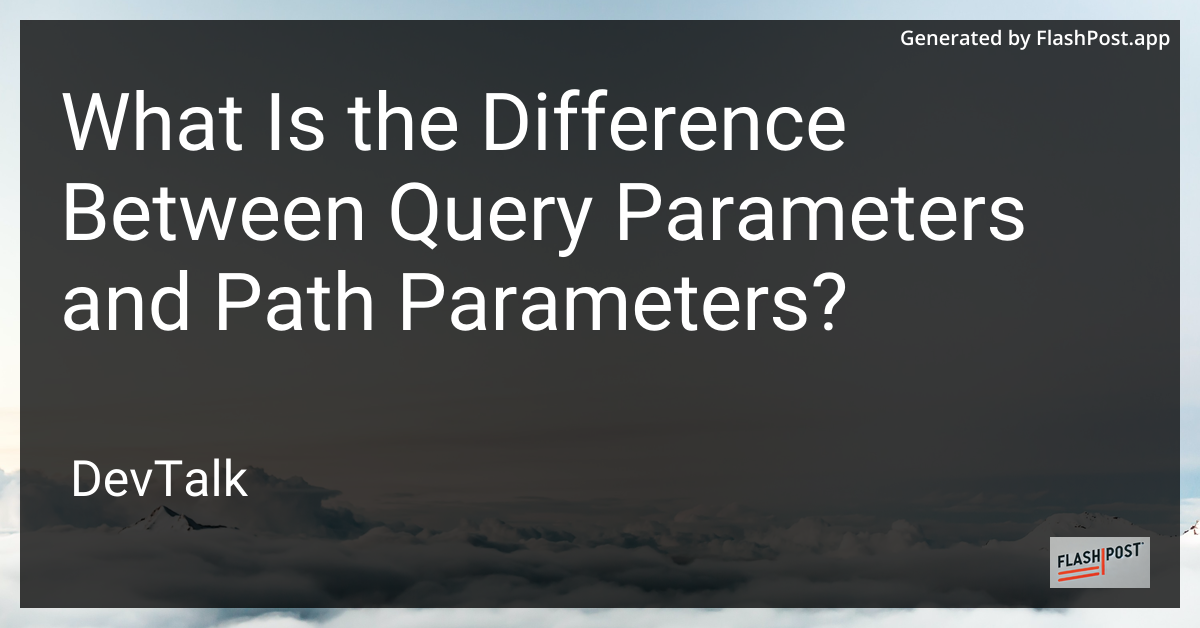
Understanding the Difference Between Query Parameters and Path Parameters
When it comes to web development and APIs, understanding how information is passed between clients and servers is crucial.
Two common methods of sending data in HTTP requests are query parameters and path parameters. Both serve unique purposes and are used differently. Let's dive into their differences and applications.
Query Parameters
Query parameters are appended to the end of a URL and are typically used to filter or sort resources. They begin after a question mark (?) in the URL, and multiple parameters are joined by ampersands (&). Query parameters are used in GET requests to send small pieces of non-sensitive data and influence the outcome of the request.
Example of Query Parameters
https://api.example.com/users?sort=asc&active=true
In this example, sort=asc and active=true are query parameters that may be used by the server to sort users in ascending order and filter only active users.
Advantages of Using Query Parameters
- Flexibility: Allows multiple parameters to be passed without changing the URL structure.
- Optionality: Parameters can be added, removed, or ignored if they are not needed.
Path Parameters
Path parameters, on the other hand, are part of the URL path and are used to identify specific resources. They are typically required and defined within the URL itself. Path parameters offer a more structured and readable way to pass the data, especially when dealing with hierarchical data.
Example of Path Parameters
https://api.example.com/users/12345
Here, 12345 is a path parameter indicating a specific user ID that the server will use to fetch the corresponding user information.
Advantages of Using Path Parameters
- Hierarchy Representation: Clearly indicate the resource structure and hierarchy.
- Readability: URLs are more readable and intuitive when representing resource paths.
When to Use Each
- Use Query Parameters: When you need to filter, sort, or paginate data, especially with optional information.
- Use Path Parameters: When specifying a resource identifier in the URL, typically required for resource retrieval.
Related Resources
For a deeper understanding of request parameters in different frameworks and settings, you may find these articles helpful:
- How to Update Request Parameters in FastAPI
- Request Parameters in NGINX Reverse Proxy
- Updating Request Parameters
- How to Add Arguments to the Body GET Request
Understanding the differences and proper usage is essential for effective API design and can greatly enhance the functionality and flexibility of your web services. Whether using query parameters for filtering and sorting or path parameters for resource identification, choosing the right method enhances both the user experience and the performance of your application.