What Is the Best Way to Manage Dependencies in Cmake Projects?
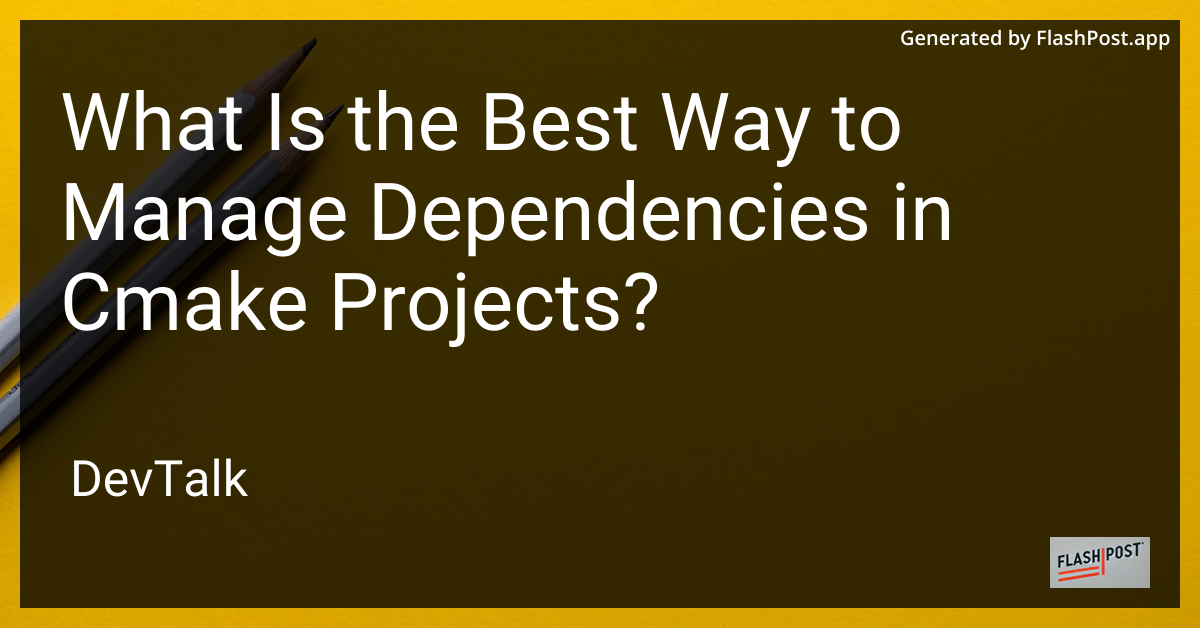 # The Best Way to Manage Dependencies in CMake Projects
# The Best Way to Manage Dependencies in CMake Projects
Managing dependencies in CMake projects can be a daunting task, especially as the complexity of your project grows.
A well-structured dependency management strategy helps in ensuring efficient builds, easier maintenance, and smoother collaboration across development teams.
Understanding CMake and its Dependency Management
CMake is an open-source, cross-platform family of tools designed to build, test, and package software. One of its compelling features is its ability to handle dependencies effectively. When we create a project using CMake, managing dependencies becomes essential to ensure that your project builds correctly on any machine.
The Best Practices for Managing Dependencies
To effectively manage dependencies in CMake projects, consider the following best practices:
1. Use CMake's Built-in Commands
CMake has built-in commands such as find_package, add_subdirectory, and target_link_libraries, which can help in managing dependencies.
-
find_package: This command is used to find and load settings for an external project. It's ideal for managing third-party dependencies.
-
add_subdirectory: Use this to include another CMake project as a subdirectory, effectively managing dependencies that are included directly in your source tree.
-
target_link_libraries: This command ensures that a specific target links against desired libraries, maintaining dependency integrity.
2. Adopt a Modern CMake Approach
Modern CMake practices such as linking targets and defining dependencies using target_include_directories can enhance dependency handling by localizing dependency definitions.
3. Use External Tools
For managing complex dependencies, consider using external tools like CPM or vcpkg. These package managers simplify the inclusion of third-party libraries considerably:
-
CPM: A CMake script that works similar to Python's pip, fetching dependencies and setting them up automatically.
-
vcpkg: A Microsoft tool that helps in integrating third-party libraries into your project with minimal configuration.
4. Version Control Systems
When working in a team, use a version control system like Git to keep track of changes in your dependencies structure. You can use Git submodules or SVN externals to manage external dependencies.
5. Handling Recursive Dependencies
Recursive dependencies can be complex. Learn more about handling such dependencies with CMake from this detailed guide.
6. Integrate with Continuous Integration
Ensure your dependency management strategy is tested regularly by integrating it into a continuous integration (CI) pipeline. This helps in catching issues early and maintaining the integrity of the build process.
Additional Resources
Enhancing your understanding of dependency management with CMake will significantly improve your project organization and build processes. Here are some valuable resources to explore:
- How to create dependencies in CMake: tech-blog.duckdns.org
- How to handle dependencies with CMake: devhubby.com
- How to add a dependency in CMake targets: ubuntuask.com
- Adding a dependency to test targets in CMake: almarefa.net
Following these best practices for managing dependencies in CMake projects will lead to smoother, more efficient development cycles and improve collaboration and code maintainability.