What Is Css Grid Layout and How Does It Work?
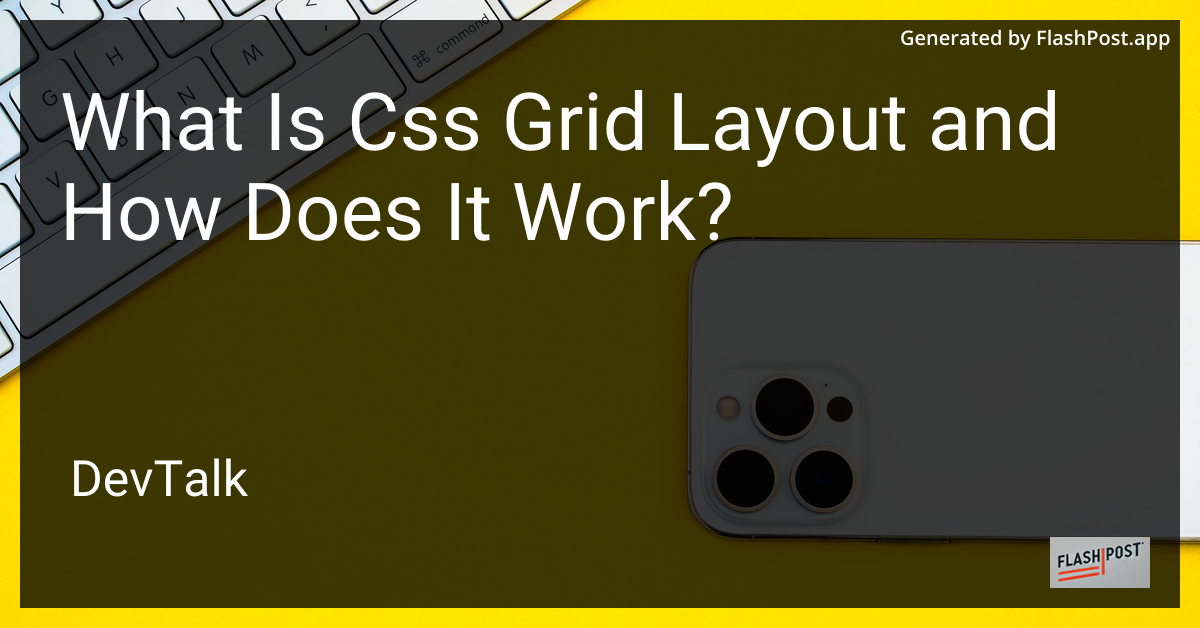
What is CSS Grid Layout and How Does It Work?
CSS Grid Layout is a powerful tool used in web development to create intricate and responsive web designs with ease.
It is part of the CSS standard and allows developers to create complex, grid-based layouts that adapt seamlessly to different screen sizes. In this article, we will explore what CSS Grid Layout is, how it works, and why it is becoming an essential skill for web designers and developers.
Understanding CSS Grid Layout
CSS Grid Layout, commonly referred to as "Grid", is a two-dimensional layout system designed for the web. Unlike other layout modules such as Flexbox or traditional CSS positioning, Grid enables you to create layouts both vertically and horizontally, making it ideal for more advanced and responsive designs.
Key Features of CSS Grid Layout
- Two-Dimensional Control: CSS Grid allows for precise control over rows and columns, giving you the ability to design complex layouts that Flexbox alone might struggle with.
- Responsive Design: With media queries and relative sizing units, Grid makes it easier to create layouts that adapt to various screen sizes.
- Modern Browser Support: Most modern browsers offer excellent support for CSS Grid, allowing designers to utilize its full range of features without major compatibility concerns.
How CSS Grid Layout Works
Creating a grid layout involves defining a container as a grid and specifying the structure of the rows and columns within it. Here’s a simple example:
.container {
display: grid;
grid-template-columns: repeat(3, 1fr);
grid-template-rows: auto;
grid-gap: 10px;
}
Step-by-Step Explanation
-
Define the Grid Container: Set the
displayproperty of a container element togrid. This element will act as the parent grid container. -
Establish Grid Template: Use
grid-template-columnsandgrid-template-rowsto define the number of columns and rows. Therepeat(3, 1fr)in the columns line indicates there will be 3 equal columns. -
Set Grid Gap: The
grid-gapproperty specifies the spacing between the grid items, making the layout more visually appealing. -
Place Grid Items: Each child element within the grid container can be positioned explicitly using grid line numbers or implicitly as per the automatic layout rules.
CSS Grid is highly versatile, and with practice, you can achieve truly unique and responsive layouts for any web design project.
Further Resources
If you're looking to dive deeper into creating and customizing grid layouts, these resources offer step-by-step tutorials and advanced techniques:
- Grid Layout Tutorial in Tailwind
- Grid Layout Customization in Tkinter
- Multiple Items in Grid Column Cell
- Using Grid in Tailwind CSS
- Creating Responsive Grid Layouts in Tailwind
By exploring these resources, you can enhance your understanding of CSS Grid and start leveraging it in your web development projects.
This markdown article provides a comprehensive overview of CSS Grid Layout, offering both an explanation and practical examples. It includes resources for further exploration, helping readers deepen their understanding and skills in using CSS Grid.