What Are the Essential Features in an Affordable Laptop for Work?
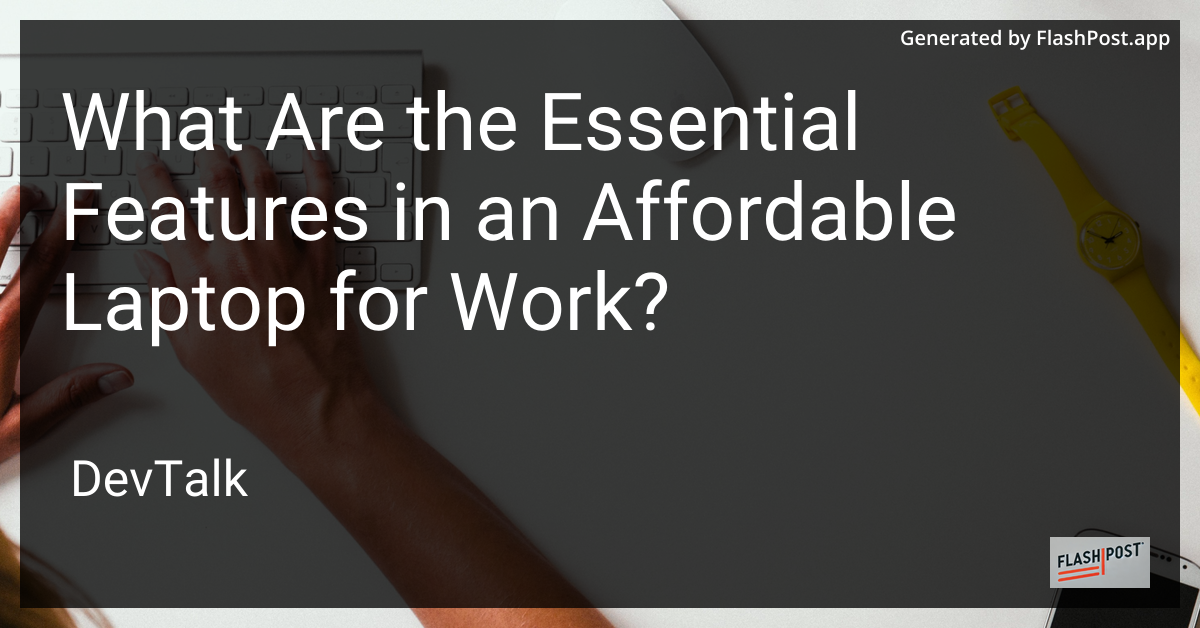
What are the Essential Features in an Affordable Laptop for Work?
In today's digital age, having a reliable laptop for work is not a luxury, but a necessity.
Whether you're working from home, commuting to the office, or managing projects on the go, selecting the right laptop can significantly enhance your productivity. However, with countless options on the market, finding an affordable laptop that meets your work requirements can be overwhelming. In this article, we explore the essential features you should consider when choosing an affordable laptop for work.
1. Processor Power
A robust processor is crucial for handling work-related tasks efficiently. Look for laptops featuring at least an Intel Core i5 or AMD Ryzen 5 processor. These options provide a good balance of performance and affordability, making them ideal choices for multitasking, running business software, and managing large databases.
2. Adequate RAM
For seamless performance, especially when multitasking, opt for a laptop with at least 8GB of RAM. More RAM allows your laptop to handle multiple applications and browser tabs without slowing down, which is essential for productivity.
3. Sufficient Storage
Storage is another important factor to consider. Solid State Drives (SSDs) are faster, more reliable, and more energy-efficient than traditional hard drives (HDDs). Aim for a laptop with at least a 256GB SSD. If your budget permits, a 512GB SSD offers even better capacity and speed.
4. Display Quality
A clear and vibrant display not only reduces eye strain but also improves your overall work experience. Look for laptops with Full HD (1920 x 1080) resolution or higher. If your work involves graphic design or video editing, you might want to check out this guide on choosing a dual-purpose laptop for developers and editors.
5. Battery Life
For those frequently on the move, battery life is a top priority. A laptop with a battery life of 8 hours or more ensures you stay productive without constantly needing to recharge. Energy-efficient processors and SSDs contribute to better battery performance.
6. Portability
Portability is key for professionals who travel for meetings or work remotely. Consider laptops that are lightweight and slim yet durable. Ultraportable laptops are a good choice, and you can learn more about their key features here.
7. Versatile Connectivity Options
Nowadays, efficient connectivity options are indispensable. Ensure the laptop has multiple USB ports, potentially an HDMI port, and Bluetooth capability. This allows for easy connection to peripherals such as external drives, additional monitors, or a wireless mouse. You can explore how to set up a portable monitor with a laptop for enhanced productivity.
8. Operating System
Choose an operating system compatible with your work environment. Windows offers broad compatibility and numerous features suited for productivity. However, if you are part of a creative industry, macOS is an appealing option. Linux enthusiasts can also look for laptops supporting Ubuntu or other distributions.
Conclusion
Choosing the right laptop for work involves balancing performance, portability, and cost. By prioritizing these essential features, you can find an affordable laptop that meets your professional needs without breaking the bank. Evaluate your specific requirements and match them with the available options in the market.
For further insights into picking the right laptop for dual purposes, this article provides valuable guidance tailored for developers and editors.
Invest wisely in your next work laptop and enhance your productivity today!