What Are the Common Installation Errors When Setting Up Golang and How Can I Fix Them?
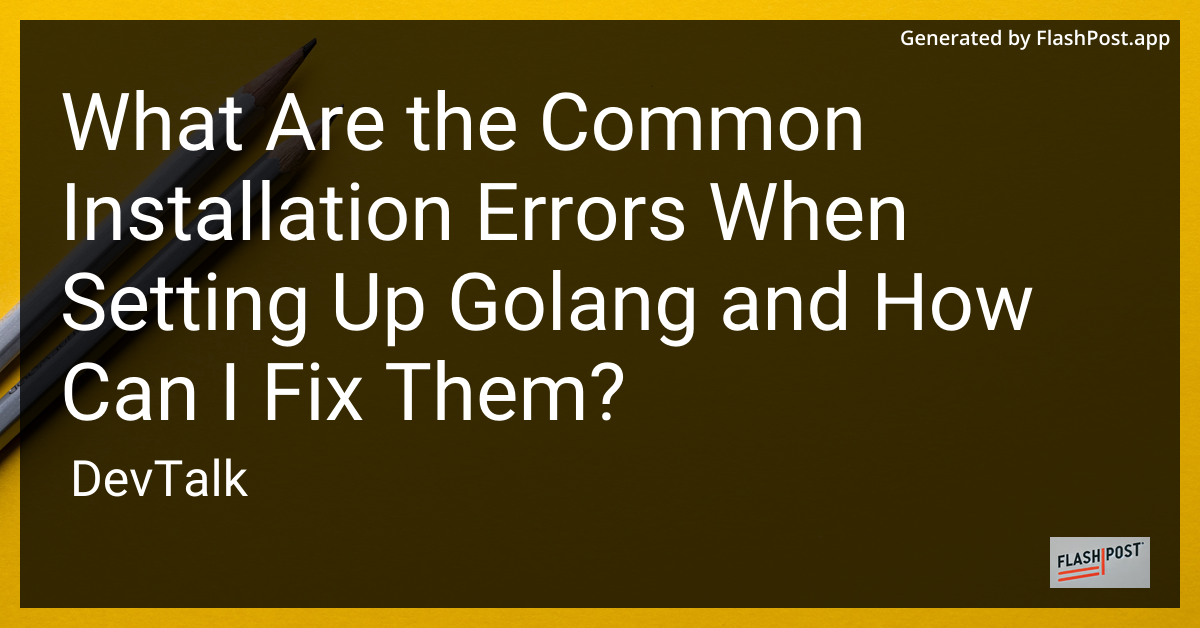 # Common Installation Errors When Setting Up Golang and How to Fix Them
# Common Installation Errors When Setting Up Golang and How to Fix Them
Golang, often referred to as Go, is an open-source programming language developed by Google.
It's known for its simplicity, efficiency, and strong typing. Despite these advantages, you might encounter some challenges when setting up Golang, especially if you're installing it for the first time. This article outlines the most common Golang installation errors and provides solutions on how to fix them.
Common Installation Errors
1. Incorrect Environment Variables
One common error when installing Golang is setting up the environment variables incorrectly. The GOROOT and GOPATH environment variables need to be properly configured.
Solution:
- GOROOT: This should point to the directory where you have installed Go. Usually, it's the folder where your
goexecutable resides. - GOPATH: This should point to your workspace directory, where your Go projects and binaries are stored.
Make sure both these paths are correctly set in your system’s environment variables.
2. Incorrect PATH Configuration
Your system's PATH variable must include the path to your Go's bin directory. If this is misconfigured, you'll get errors like "command not found" when trying to run Go commands.
Solution:
- Add the path to your Go's bin directory (e.g.,
/usr/local/go/binorC:\Go\bin) to your system's PATH configuration.
3. Old or Incorrect Version of Go
Sometimes, users unknowingly download an outdated version of Go, leading to compatibility issues.
Solution:
- Always download the latest stable version of Golang from the official Golang download page. Update your Go version regularly to incorporate the latest features and security patches.
4. Permission Denied Errors
Permission issues can arise, especially when installing on Unix-based systems. This usually happens when your user account lacks the necessary permissions to access certain directories.
Solution:
- Use
sudoto run installation commands with elevated privileges. - Ensure the directories you are accessing have the correct permissions.
5. Incomplete Installation Due to Network Issues
Network interruptions can cause incomplete downloads or installations, leading to corrupted files.
Solution:
- Ensure you have a stable internet connection.
- If an installation fails, try downloading the package again from a reliable source.
Useful Resources
For detailed guides on how to install Golang on different operating systems, refer to the following resources:
- Golang Installation on Windows
- Golang Installation Guide on Mac
- Linux Golang Installation Guide
- Golang Installation on Mac
By referring to these guides, you can get step-by-step instructions tailored for specific operating systems, ensuring a smooth installation process.
Conclusion
Setting up Golang can be straightforward, but errors can occur if configurations are not set up properly. By understanding these common installation errors and their solutions, you can quickly troubleshoot and resolve any issues that may arise, ensuring that you’re able to dive straight into Go development without any hiccups. Remember to always refer to official documentation and trusted resources for the most reliable information.