What Are the Best Practices for Magento 2 Deployment?
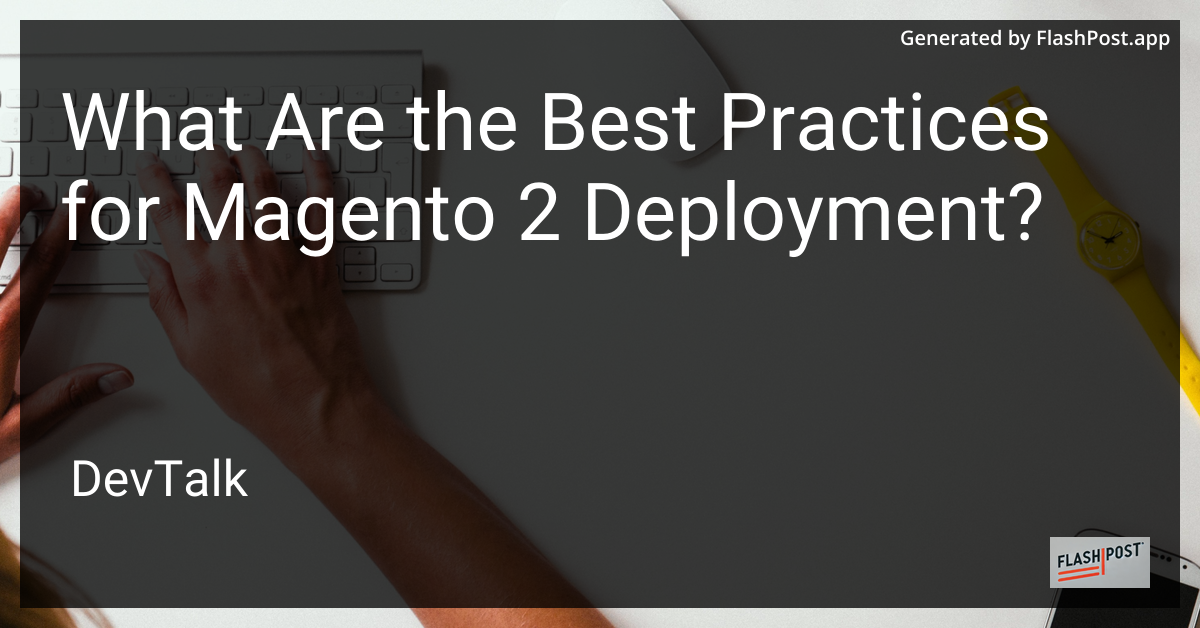
Best Practices for Magento 2 Deployment
Magento 2 is a powerful e-commerce platform, but successful deployment requires careful planning and execution.
Whether you're setting up a new store or updating an existing one, adhering to best practices during deployment can help ensure performance, security, and scalability.
1. Optimize the Environment
Before deploying your Magento 2 store, it's essential to ensure your server environment is optimized. Choose hosting that meets Magento's server requirements, and consider cloud hosting for scalability. Check out this guide on deploying Magento on hosting for detailed steps.
2. Version Control with Git
Using version control is critical for managing your Magento 2 deployments. Git enables you to track changes, collaborate with team members, and manage code across different environments. Set up multiple branches in your Git repository for development, testing, and production environments.
3. Use Continuous Integration and Deployment (CI/CD)
Implementing CI/CD pipelines streamlines the deployment process, reduces human error, and accelerates the release cycle. Tools like Jenkins, GitLab CI, and GitHub Actions can automate the testing and deployment of your Magento 2 application, ensuring reliable and repeatable deployments.
4. Perform Thorough Testing
Testing is a non-negotiable part of Magento 2 deployment. Automated testing frameworks such as PHPUnit, Selenium, and Magento's own testing suite should be part of your deployment workflow. Ensure that functional, integration, and performance tests are conducted to validate your store's readiness.
5. Secure Your Magento Store
Security is paramount in e-commerce. Regularly update your Magento 2 installation to the latest version to patch vulnerabilities. Apply security best practices such as using HTTPS, setting proper file permissions, and configuring firewalls. Read more about different Magento deployment options.
6. Optimize Performance
Magento 2 is resource-intensive, so performance optimization is vital. Use caching (Varnish, Redis) and Content Delivery Networks (CDN) to reduce load times. Optimize your database and ensure that your server resources are adequately provisioned.
7. Go Live Strategy
Going live with your Magento 2 store involves several steps: DNS configuration, switching to production mode, enabling caching, and performing final tests. It’s crucial to have a checklist to ensure nothing is missed during the go-live process. For specifics on going live, learn about Magento deployment on Vultr.
8. Backups and Rollbacks
Always create backups before making significant changes or updates. In case something goes wrong, a reliable rollback plan allows you to revert to a previous stable state without extensive downtime.
Conclusion
Deploying Magento 2 successfully requires careful planning and adherence to best practices. By optimizing your environment, using version control, securing your store, and testing thoroughly, you can create a seamless deployment process. For more insights on specific platforms, read about deploying Magento on web hosting and deploying Magento on SiteGround.
Adopting these practices ensures that your Magento 2 store is robust, secure, and ready to deliver excellent performance to your customers.
This article incorporates SEO elements like relevant keywords "Magento 2 deployment," "best practices," and includes links to resources for further reading, enhancing its value and searchability.