What Are React.js Components, and How Do They Work
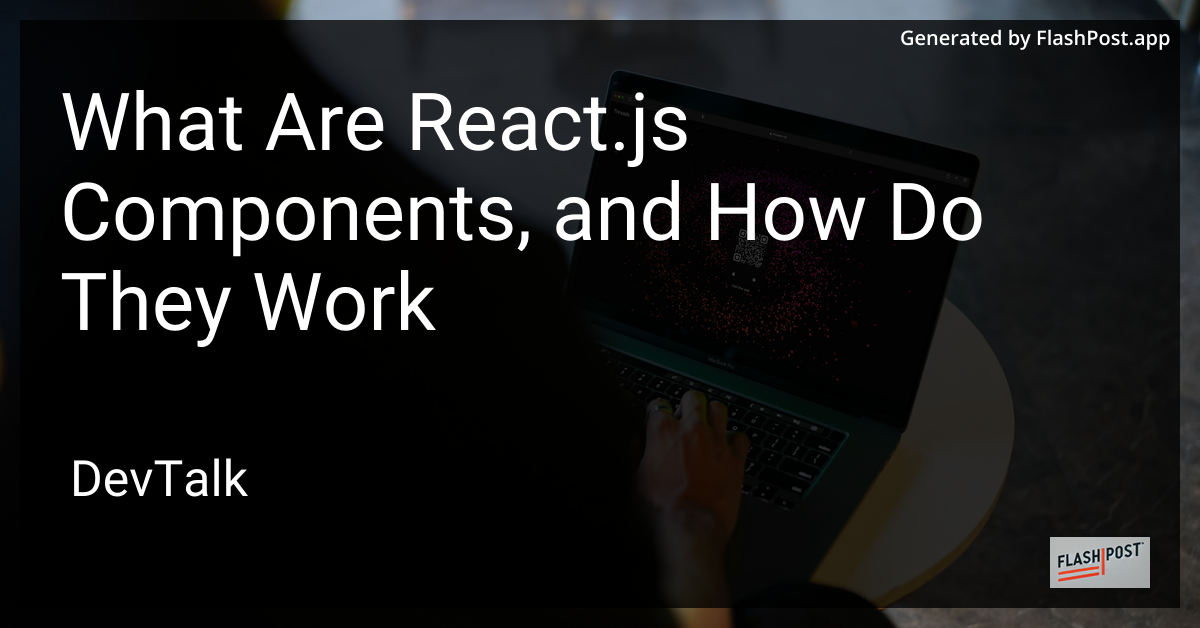
What Are React.
js Components, and How Do They Work?
Introduction to React.js Components
React.js is a powerful JavaScript library developed by Facebook for building user interfaces, particularly for single-page applications. One of the core concepts of React is its component-based architecture. But what exactly are React.js components, and how do they work? This article aims to provide a comprehensive overview of React components and their functionality.
What Are React.js Components?
In React, a component is a self-contained piece of code that represents a part of the user interface. Components can be compared to JavaScript functions – they accept arbitrary inputs (called "props") and return React elements that describe what should appear on the screen. Components make building complex user interfaces much more manageable by encouraging modularity and reusability.
Types of Components
-
Functional Components: These are the simplest type of React components. They're JavaScript functions that accept props and return React elements. Functional components are often easier to test and debug due to their simplicity.
const Greeting = (props) => { return <h1>Hello, {props.name}!</h1>; }; -
Class Components: Before the introduction of hooks, class components were the primary way to create stateful components. They extend the
React.Componentclass and contain arender()method that returns React elements.class Greeting extends React.Component { render() { return <h1>Hello, {this.props.name}!</h1>; } } -
Pure Components: These are class components that implement the
shouldComponentUpdatelifecycle method with a shallow props and state comparison. They offer performance optimizations out of the box.
How Do React.js Components Work?
Props and State
Components can manage data through props and state. Props are read-only inputs passed to components, while the state allows components to maintain their own data internally. Changes in state or props trigger re-rendering, ensuring the UI always reflects the latest data.
Lifecycle Methods
Class components include lifecycle methods that allow developers to hook into specific points in the component's life cycle, such as when it's mounted, updated, or unmounted. This feature is particularly useful for managing side effects like data fetching or integrating with non-React libraries.
Hooks
Introduced in React 16.8, hooks are a powerful feature that allows functional components to use state and other React features. The useState and useEffect hooks are among the most commonly used, facilitating state management and side effect handling in a concise way.
import React, { useState, useEffect } from 'react';
function Counter() {
const [count, setCount] = useState(0);
useEffect(() => {
document.title = `You clicked ${count} times`;
}, [count]);
return (
<div>
<p>You clicked {count} times</p>
<button onClick={() => setCount(count + 1)}>
Click me
</button>
</div>
);
}
Component Composition
React encourages composing components within other components. This approach allows building complex UIs from simple, focused components. By assembling basic building blocks, developers can achieve a high level of reusability and separation of concerns.
Practical Considerations
When integrating React components into web applications, there are several best practices and scenarios to consider:
- Learn about how to secure a website with HTTPS in React.js to ensure data safety.
- Explore React.js event handling to interact with DOM events effectively.
- Understand URL parsing in React.js to manage navigation and query strings.
- Leverage Auth0 for secure authentication when integrating authentication in React apps.
- Discover how to handle URL hostname parsing in React.js for robust URL management.
Conclusion
React components are the building blocks of React applications, enabling developers to create dynamic, responsive, and complex user interfaces with ease. Understanding the different types of components, their lifecycle, and how they integrate with other web technologies allows developers to harness the full potential of React.js in modern web development.
Whether you are building a small widget or a complex application, mastering React components is essential for any developer looking to leverage React.js in their front-end development toolkit.
This article provides a thorough introduction to React components, explaining their types, functionality, and practical application scenarios with useful links for further exploration.