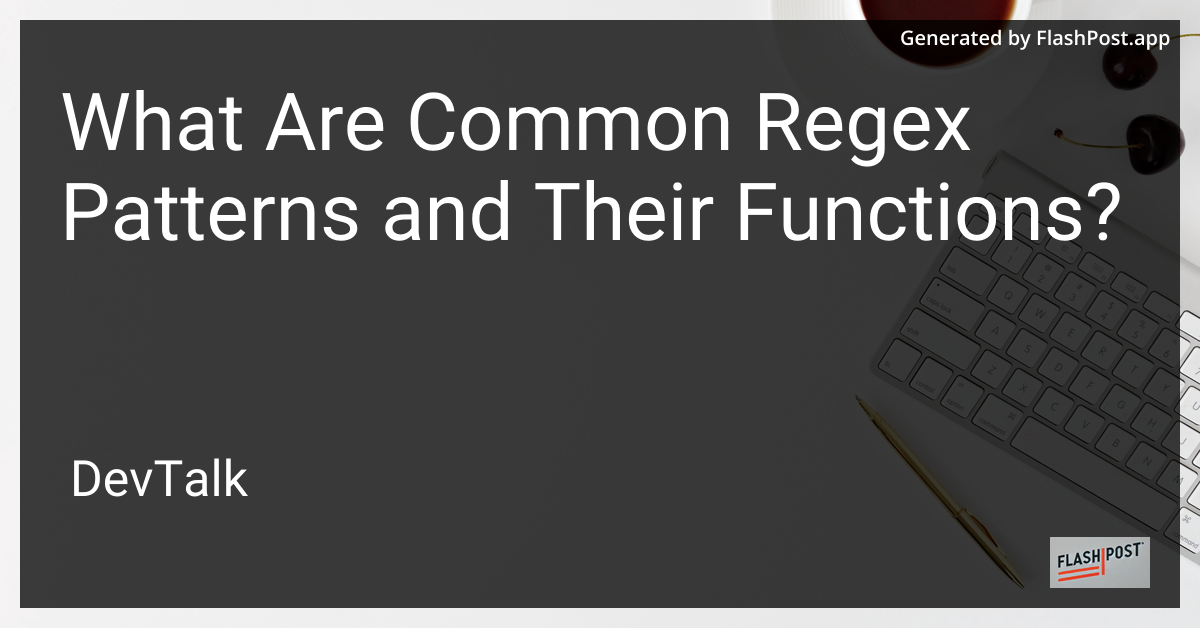What Are Common Regex Patterns and Their Functions?
title: Common Regex Patterns and Their Functions
meta-description: Discover the most common regex patterns, their functions, and how to use them effectively in your coding tasks.
Common Regex Patterns and Their Functions
Regular expressions, commonly referred to as regex or regexp, are a powerful tool used in programming for searching, editing, and manipulating text. Regex patterns consist of literal characters and special meta-characters that represent different sets of characters or sequences, enabling complex text matching capabilities. In this article, we delve into common regex patterns and their functions, with useful links to external resources for deeper learning.
Basic Regex Patterns
1. Character Matching
.- Matches any single character except newline characters.
Example:a.matches any two-character string that starts with "a", such as "ab", "ac", etc.
2. Digits and Word Characters
-
\d- Matches any digit, equivalent to[0-9].
Example:phone\dmatches "phone1", "phone2", etc. -
\w- Matches any word character (alphanumeric & underscore). Equivalent to[A-Za-z0-9_].
Example:\w+matches "word1", "hello_world", etc. -
\s- Matches any whitespace character (spaces, tabs, line breaks).
Example:hello\sworldmatches "hello world".
3. Anchors
-
^- Matches the start of a line or string.
Example:^hellomatches "hello" at the beginning of a string. -
$- Matches the end of a line or string.
Example:world$matches "world" at the end of a string.
4. Repetition Qualifiers
-
*- Matches 0 or more repetitions of the preceding element.
Example:go*matches "g", "go", "goo", "gooo", etc. -
+- Matches 1 or more repetitions of the preceding element.
Example:go+matches "go", "goo", "gooo", etc., but not "g". -
?- Matches 0 or 1 repetition of the preceding element.
Example:goo?matches "go" and "goo".
5. Groups and Ranges
-
(abc)- Groups multiple characters as a single unit.
Example:(hello){2}matches "hellohello". -
[a-z]- Matches any single character within the range.
Example:[a-c]matches "a", "b", or "c".
Advanced Patterns
1. Non-capturing Groups
(?:...)- Used to group without capturing for back-references.
Example:(?:hello){2}matches "hellohello" but does not remember the match.
2. Lookaheads and Lookbehinds
-
(?=...)- Positive lookahead, matches a group before the main search expression without including it in the result.
Example:\d(?=px)finds digits that are followed by "px". -
(?<=...)- Positive lookbehind, matches a group after it for the main search expression without including it in the result.
Example:(?<=\$)\d+finds digits following a "$" sign.
3. Special Characters
\b- Matches a word boundary.
Example:\bworld\bmatches "world" when it stands alone.
For further understanding and practical implementations, explore these insightful resources:
- Learn about Php text manipulation for specifically excluding parts of text using regex.
- Check out how to remove file names using regular expressions.
- Dive into regex matching for tackling repetitive patterns.
- Understand regex in Java for targeting strings at specific locations.
- Explore pattern matching regex to separate groups effectively.
Conclusion
Regex is a versatile tool that every developer should have a grasp of, enabling efficient text processing and validation. By mastering these common regex patterns and exploring more advanced constructs, you can significantly enhance your coding capabilities and streamline your development process.
This article is structured in markdown format and includes links to related resources, assisting in deepening your understanding and practical use of regex patterns within various contexts.