How to Use Oracle Sql Developer for Database Management?
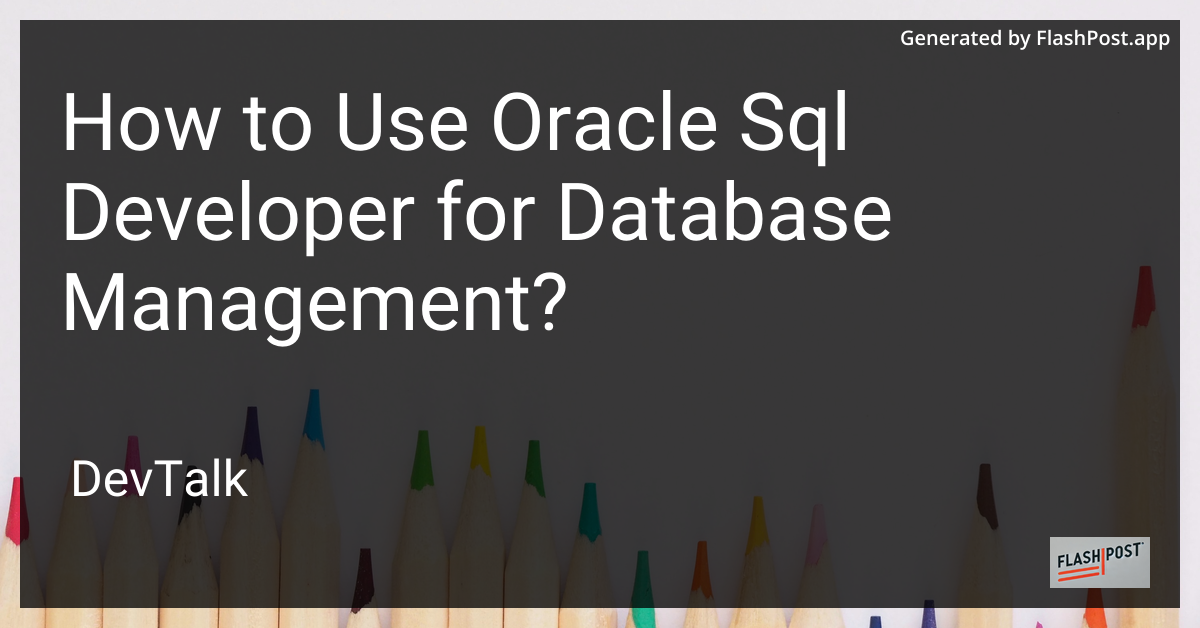
Mastering Database Management with Oracle SQL Developer
In today's tech-driven world, effective database management is crucial for businesses and developers alike.
Oracle SQL Developer is one of the most powerful and user-friendly tools available for managing Oracle databases. In this comprehensive guide, you'll learn how to use Oracle SQL Developer for database management, ensuring that your databases run smoothly and efficiently.
Why Choose Oracle SQL Developer?
Oracle SQL Developer provides a comprehensive set of features for developing, maintaining, and managing databases. It's a free, integrated development environment that simplifies database tasks for both beginners and advanced users. Here are some key benefits:
- User-Friendly Interface: With its intuitive design, Oracle SQL Developer is easy to navigate, making it ideal for beginners.
- Powerful Tools: From running queries to managing database structures, it offers robust tools for comprehensive database management.
- Cross-Platform Compatibility: It's available on Windows, macOS, and Linux, ensuring broad accessibility.
Getting Started with Oracle SQL Developer
Installation and Setup
- Download: Begin by downloading Oracle SQL Developer from the official website.
- Install: Follow the installation instructions for your platform.
- Configure: Run the software and configure it with your Oracle database credentials.
Connecting to a Database
-
Create a Connection:
- Open Oracle SQL Developer.
- Click on the green "+" icon in the "Connections" pane.
- Fill in your connection details such as username, password, hostname, and SID.
-
Test the Connection: Always test the connection to ensure all details are correct.
Running SQL Queries
- SQL Worksheet: Use the SQL Worksheet to write and execute SQL queries. You can quickly access it by right-clicking on your connection and selecting "SQL Worksheet."
- Execute Commands: Write your SQL commands and click the "Run Statement" or "Run Script" button.
To get in-depth knowledge of specific SQL commands, you can explore resources such as oracle sql syntax for separating strings, oracle sql date manipulation, or oracle sql regexp_substr.
Advanced Features
Database Management
- Schema Browsing: Navigate through your database schema, tables, views, and triggers.
- Data Pump: Use the Database Export and Import tools to efficiently transfer data between databases.
Performance Tuning
- SQL Tuning Advisor: Improve query performance using insights from the SQL Tuning Advisor.
- Execution Plans: Analyze execution plans to understand how the Oracle database executes SQL statements.
Version Control Integration
Oracle SQL Developer supports integration with version control systems like Git and Subversion, making it easier to manage and track database changes.
Additional Resources
For more insights and community support, you might visit forums like oracle sql and oracle sql.
Conclusion
Oracle SQL Developer is a versatile tool that can significantly enhance your database management capabilities. From writing and executing SQL queries to advanced performance tuning, it provides everything you need to efficiently manage your Oracle databases. By following this guide, you're well on your way to mastering Oracle SQL Developer and optimizing your database management processes.
For further exploration into Oracle SQL syntax and functions, check out relevant resources linked throughout this guide. Happy coding!
This article is optimized for SEO with keywords related to Oracle SQL Developer and provides useful links for deeper insights into specific SQL topics.