How to Use Fixtures to Manage Test Setups and Teardowns in Pytest?
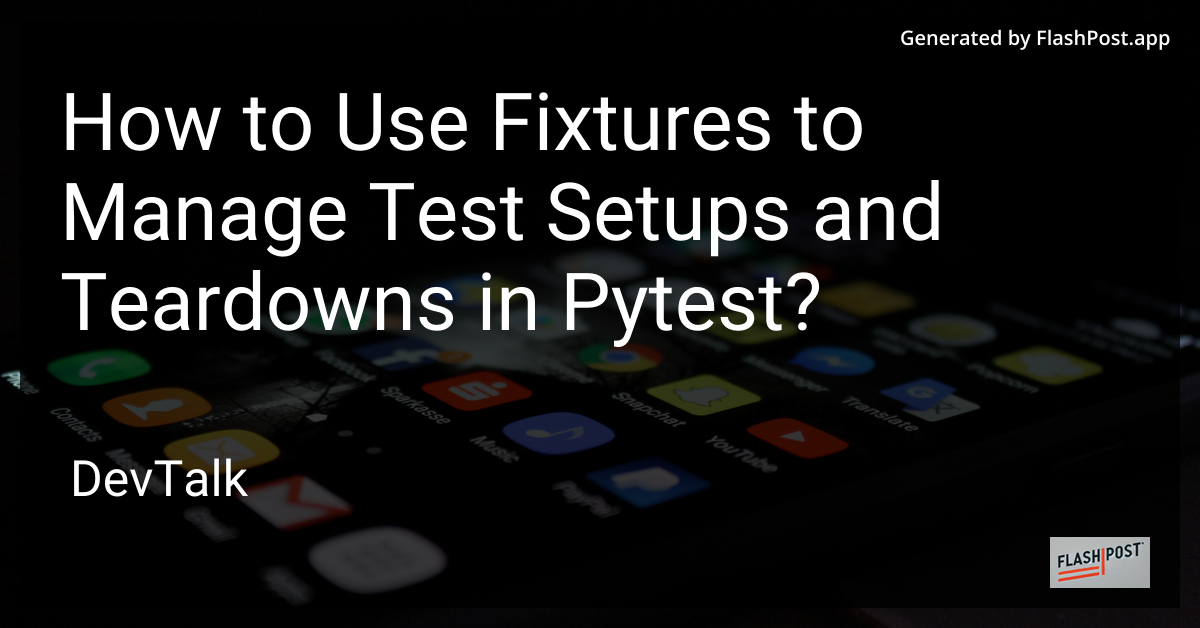 # How to Use Fixtures to Manage Test Setups and Teardowns in Pytest
# How to Use Fixtures to Manage Test Setups and Teardowns in Pytest
When it comes to writing and organizing robust test cases in Python, pytest stands out as one of the most popular testing frameworks.
One of its most powerful features is its ability to manage test setups and teardowns cleanly using fixtures. This article will delve into what fixtures are, how to use them effectively, and why they are essential for your test suite.
Understanding Fixtures in Pytest
Fixtures in pytest are functions which run before (and sometimes after) test functions. They provide a fixed baseline so that tests execute reliably and produce consistent results. Consider a fixture as a setup utility that can prepare some context or state for your tests.
Benefits of Using Fixtures
- Reusable: Write once, use anywhere. You can easily invoke the same fixture across multiple tests.
- Modular: Separate setup code from the test logic, leading to cleaner tests.
- Automatic Resource Management: Automatically manage the setup and teardown of external resources, ensuring test isolation.
Creating and Using Fixtures
To create a fixture in pytest, use the @pytest.fixture decorator in front of a function. The return value of this function will be passed to the test function.
Basic Example
import pytest
@pytest.fixture
def sample_data():
return {"username": "test_user", "email": "test@example.com"}
def test_data_content(sample_data):
assert sample_data["username"] == "test_user"
assert sample_data["email"] == "test@example.com"
In this example, sample_data is a fixture that provides a dictionary. It is then used in the test_data_content test function to verify its contents.
Using Fixtures for Setup and Teardown
Fixtures can also manage setup and teardown actions by utilizing yield statements. The code before the yield handles setup, while the code after the yield is for teardown.
@pytest.fixture
def database_connection():
# Setup: Establish a database connection
connection = init_db_connection()
yield connection
# Teardown: Close the database connection
connection.close()
def test_database_activity(database_connection):
cursor = database_connection.cursor()
cursor.execute("SELECT * FROM users")
result = cursor.fetchall()
assert len(result) > 0
Parameterizing Fixtures
Fixtures can be parameterized for providing multiple sets of data to a single fixture. This expands test coverage with minimal code redundancy.
@pytest.fixture(params=[{"env": "dev"}, {"env": "prod"}])
def environment(request):
return request.param
def test_environment_settings(environment):
assert "env" in environment
assert environment["env"] in ["dev", "prod"]
Advanced Fixture Usage
Pytest also offers more advanced fixture usage for complex testing scenarios:
- Fixture Scope: Control the lifecycle of a fixture: function, class, module, or session.
- Dependency Injection: Fixtures can depend on other fixtures, enabling the composition of complex operations.
To explore more complex use-cases such as two-level isolation or overriding parameters, check out these insightful articles.
Conclusion
Using fixtures in pytest streamlines your testing process by efficiently managing setups and teardowns, ultimately leading to more straightforward and maintainable test suites. Whether you're handling database connections, parameter configurations or test data, fixtures allow you to concentrate on what matters most: writing tests that ensure the correctness of your code.
For comprehensive guides and advanced techniques on testing functions with pytest, you can read further in these resources or learn how to run a test twice.
By leveraging fixtures, you'll be able to write clearer, more concise tests while maintaining high-quality, reliable code in your projects. Happy testing!