How to Troubleshoot Common Magento Installation Errors?
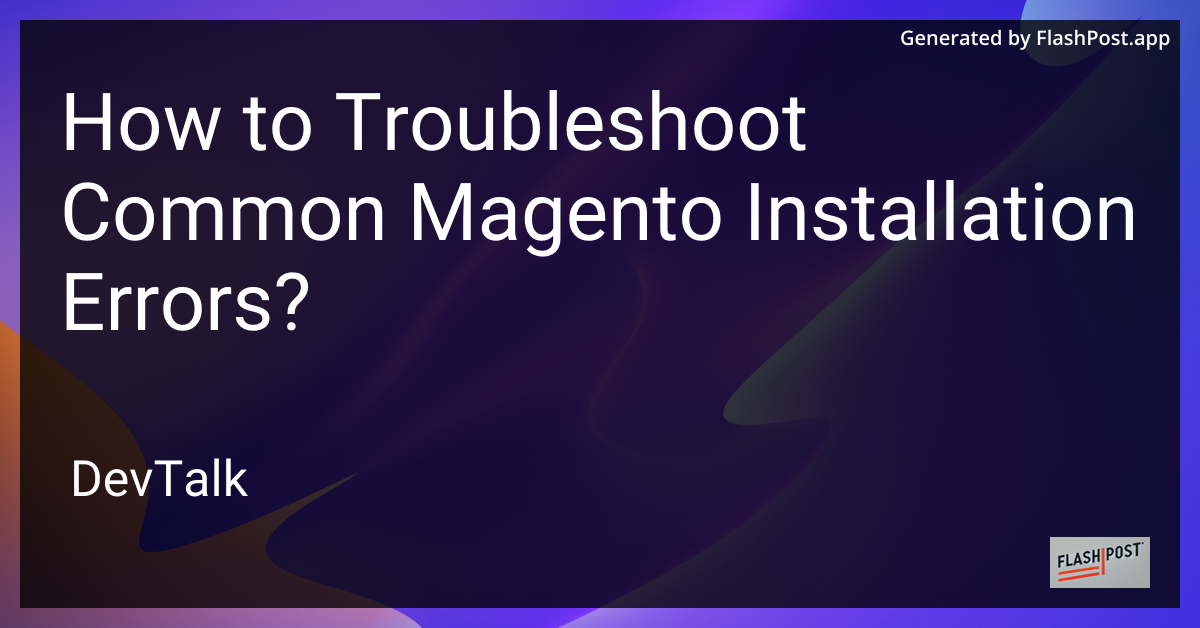 # Troubleshooting Common Magento Installation Errors
# Troubleshooting Common Magento Installation Errors
Magento, being a robust e-commerce platform, offers immense flexibility and scalability.
However, installing Magento can sometimes be a daunting task due to various installation errors that may arise. This guide will navigate you through common Magento installation errors and how to troubleshoot them effectively.
Understanding the Basics of Magento Installation
Prior to diving into troubleshooting, ensure you've followed a reliable Magento installation tutorial, which guides you through the necessary steps for different hosting environments like Linode, GoDaddy, Cloudways, and AWS.
Common Magento Installation Errors and Solutions
1. PHP Version Compatibility Issues
Symptoms: Errors during installation regarding PHP version mismatch.
Solution:
Magento requires specific PHP versions based on its release. Check Magento's official requirements and ensure your server meets these specs. Use php -v to confirm the PHP version and switch to the correct version if necessary.
2. Missing PHP Extensions
Symptoms: Warnings or errors about missing PHP extensions.
Solution:
Ensure all required PHP extensions are installed. Common extensions include ext-sockets, ext-bcmath, and ext-intl. Use php -m to list installed extensions, and sudo apt-get install php-<extension> to install any missing ones.
3. Insufficient Permissions
Symptoms: Permission denied errors during file operations.
Solution:
Set appropriate permissions for Magento directories. Use the command:
find . -type d -exec chmod 755 {} \;
find . -type f -exec chmod 644 {} \;
Additionally, ensure the web server user has ownership. For instance:
chown -R www-data:www-data /var/www/html/magento
4. Memory Limit and Execution Time Errors
Symptoms: White screen or out of memory errors.
Solution:
Increase PHP's memory limit and max execution time in php.ini. Recommended settings are:
memory_limit = 2G
max_execution_time = 1800
Restart your server to apply changes.
5. Database Connection and Configuration Errors
Symptoms: Cannot connect to MySQL database.
Solution:
Verify database credentials in app/etc/env.php. Ensure the MySQL server is running and the specified database exists. Check for correct username, password, and host information.
6. SSL and Certificate Issues
Symptoms: SSL errors blocking Magento installation.
Solution:
Configure SSL properly by ensuring that the SSL certificates are correctly installed on your server. Modify your nginx or apache configuration files to enable SSL connections with the correct paths to certificates.
Conclusion
Resolving Magento installation errors requires a systematic approach to debugging. By understanding common pitfalls, you can ensure a successful setup and get your Magento store operational. For specific hosting setups, refer to specialized installation guides for cloud hosting, Linode, or AWS, among others.
Remember, patience and thoroughness are key when tackling installation issues. With these tips in hand, you're well on your way to mastering Magento installations.