How to Track the Performance Of My Email Campaigns Effectively?
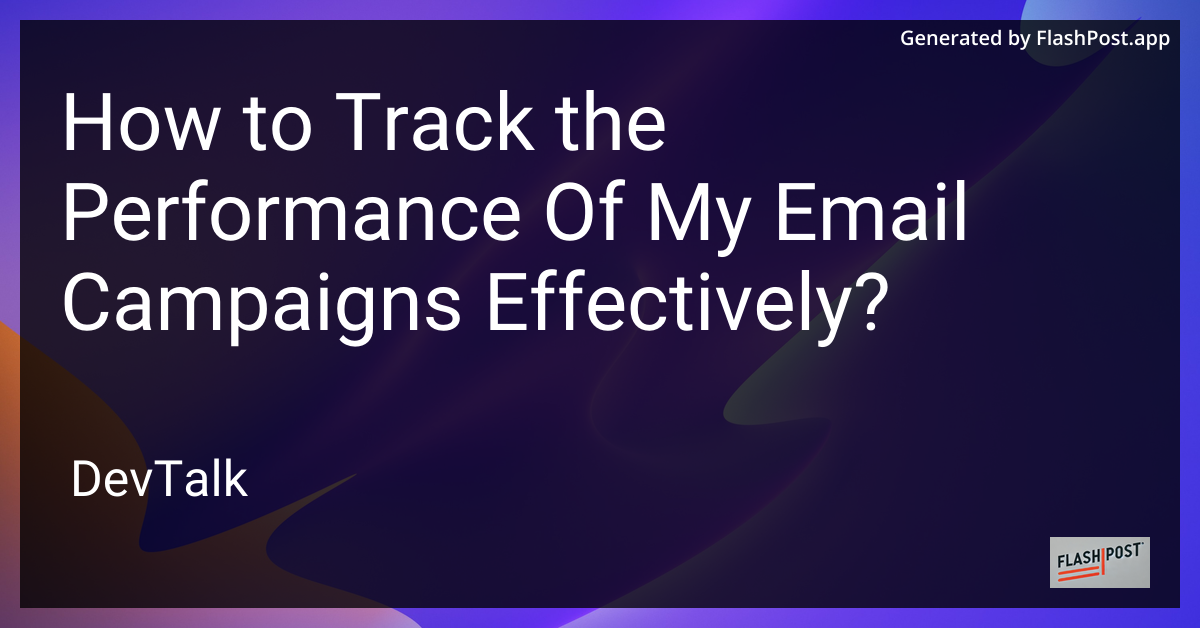
How to Track the Performance of My Email Campaigns Effectively
Email marketing remains one of the most powerful tools for engaging with your audience.
However, sending out campaigns without tracking their performance can mean missed opportunities for refinement and increased impact. Knowing how to effectively monitor your email campaigns is essential for optimizing your strategy, improving open rates, and ultimately driving conversions.
Key Metrics to Track
To effectively gauge the success of your email campaigns, focus on these critical metrics:
1. Open Rate
The open rate provides insight into how enticing your subject lines are to your audience. It is calculated by dividing the number of unique opens by the total number of emails delivered. A higher open rate typically indicates that your subject lines and sender names resonate with your audience.
2. Click-Through Rate (CTR)
CTR tracks the percentage of recipients who clicked on one or more links contained in your email. It’s a crucial indicator of how well your email content engages the reader and nudges them towards a desired action.
3. Conversion Rate
This metric shows the percentage of recipients who completed the desired action after clicking a link in the email. Whether your aim is to guide readers to make a purchase, fill out a form, or download a piece of content, determining conversion rates will help you evaluate the campaign's direct effectiveness.
4. Bounce Rate
Emails that fail to reach their recipients illustrate a bounce, either a “hard bounce” due to a non-existent email address or a “soft bounce” as a result of the recipient’s inbox being full. Monitoring and minimizing bounce rates ensures deliverability and maintains the integrity of your email list.
5. Unsubscribe Rate
This rate measures how many recipients opt-out from your email list after a campaign. While it is natural to have some unsubscribes, a high rate might indicate issues with email content or frequency.
Tools for Tracking Email Performance
Utilizing the right tools can greatly enhance your ability to track and analyze the performance of your email campaigns:
- Email Marketing Software: Platforms like Mailchimp, Constant Contact, and SendinBlue are equipped with sophisticated tracking features that provide detailed analytics and reports.
- Google Analytics: You can integrate Google Analytics with your email campaigns to track user behavior on your website after they click through from an email.
Best Practices for Improved Performance
Personalization
Personalized emails can significantly increase engagement. Use recipient data to tailor your message, such as addressing by name, tailoring content based on past behaviors, and personalized suggestions.
A/B Testing
Experiment with different elements of your emails such as subject lines, content, and call-to-action buttons through A/B testing. This can help identify which variants produce the best results.
Segmentation
Segmenting your email list allows you to send more targeted emails. By categorizing based on demographics, past purchases, or engagement levels, you can deliver more relevant content to each user group.
Further Reading
To enhance your email campaign strategies, explore these resources for sending emails in various environments:
- How to Send an Email in Laravel
- Sending SMTP Mail from Localhost
- Email Sending in Linux using Sendmail Command
- Sending Email Using SMTP Server
- Email Sending in PHP with SMTP
Conclusion
Effectively tracking the performance of your email campaigns involves understanding and analyzing key metrics, using the right tools, and implementing strategic best practices. By continually optimizing and refining your approach, you can harness the full potential of email marketing to connect with your audience and achieve your business goals.
This markdown article provides a comprehensive guide to effectively tracking email campaign performance while linking to additional resources for more in-depth insights on specific email sending methods.