How to Simulate Network Requests in Cypress in 2025?
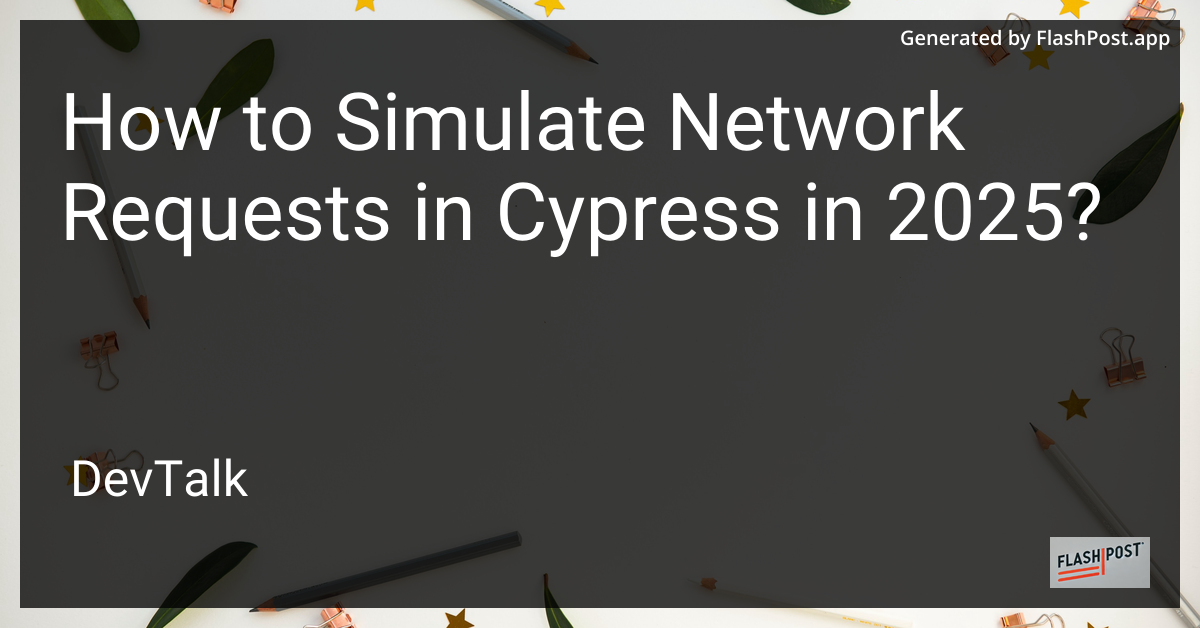
How to Simulate Network Requests in Cypress in 2025
In the fast-evolving world of web development, testing frameworks have become essential to ensure the reliability and efficiency of applications.
Among these, Cypress has stood out as a preferred tool for end-to-end testing. If you're working on a project in 2025, it is important to understand how to simulate network requests—commonly referred to as "network stubbing"—to ensure your tests run smoothly and predictably.
Understanding Network Stubbing in Cypress
Network stubbing allows developers to intercept and modify requests or responses, providing you with control over the network communication during test execution. This is particularly useful for:
- Testing error handling and loading states
- Providing consistent responses for testing conditions
- Isolating tests from external dependencies
Steps to Simulate Network Requests in Cypress
1. Setting Up Cypress
Before diving into network simulation, ensure that you have Cypress installed and set up in your project. If you need assistance with installation, verify your setup through the Cypress documentation.
2. Using the cy.intercept() Command
In 2025, the cy.intercept() command remains the cornerstone for network simulation in Cypress. It allows you to intercept and manipulate HTTP requests and responses effortlessly.
Example: Intercepting a GET Request
describe('Network Request Simulation', () => {
it('should simulate a network request', () => {
cy.intercept('GET', '/api/data', {
statusCode: 200,
body: { message: 'Hello, Cypress 2025!' },
}).as('getData');
cy.visit('/');
cy.wait('@getData').its('response.statusCode').should('eq', 200);
});
});
In this example, we intercept a GET request to /api/data and simulate a successful response with a custom message. This creates a controlled environment for your tests.
3. Simulating Delays and Errors
It is crucial to test how your application handles delays and errors without relying on external services. You can easily implement this by tweaking the statusCode or using delayMs.
cy.intercept('GET', '/api/data', (req) => {
req.on('response', (res) => {
res.setDelay(1000); // Simulating network delay
});
});
To test error handling:
cy.intercept('GET', '/api/data', {
statusCode: 500,
body: { error: 'Internal Server Error' },
}).as('getDataError');
4. Advanced Simulation Techniques
In 2025, developers are leveraging AI integrations and service workers for more advanced test scenarios. These include simulating fluctuating network conditions and multiple request-handling logic that mimics real-world behavior. Consider integrating machine learning models to predict and simulate network anomalies for more robust tests.
Additional Resources
Looking to expand your development skills further? Consider exploring these resources for closely related topics:
- JavaScript Animation: Learn how to create stunning animations using p5.js.
- Convert cURL to JavaScript Fetch: Simplify network requests by converting cURL commands to JavaScript's Fetch API.
- JavaScript Debugging Tips: Enhance your application by effectively handling and debugging errors in JavaScript.
Conclusion
Simulating network requests in Cypress is a critical skill for any JavaScript developer in 2025. With the ability to control and manipulate network responses, you can build tests that accurately reflect user experiences and prepare your application for any network conditions it might encounter in the wild.
Mastering these techniques ensures your applications are robust, reliable, and ready for production, helping you deliver top-quality software solutions.
This article is crafted to be SEO-friendly by featuring strategic keyword usage, backlinks, and detailed instructions tailored for developers navigating the landscape in 2025.