How to Set Up Continuous Integration with Jenkins in 2025?
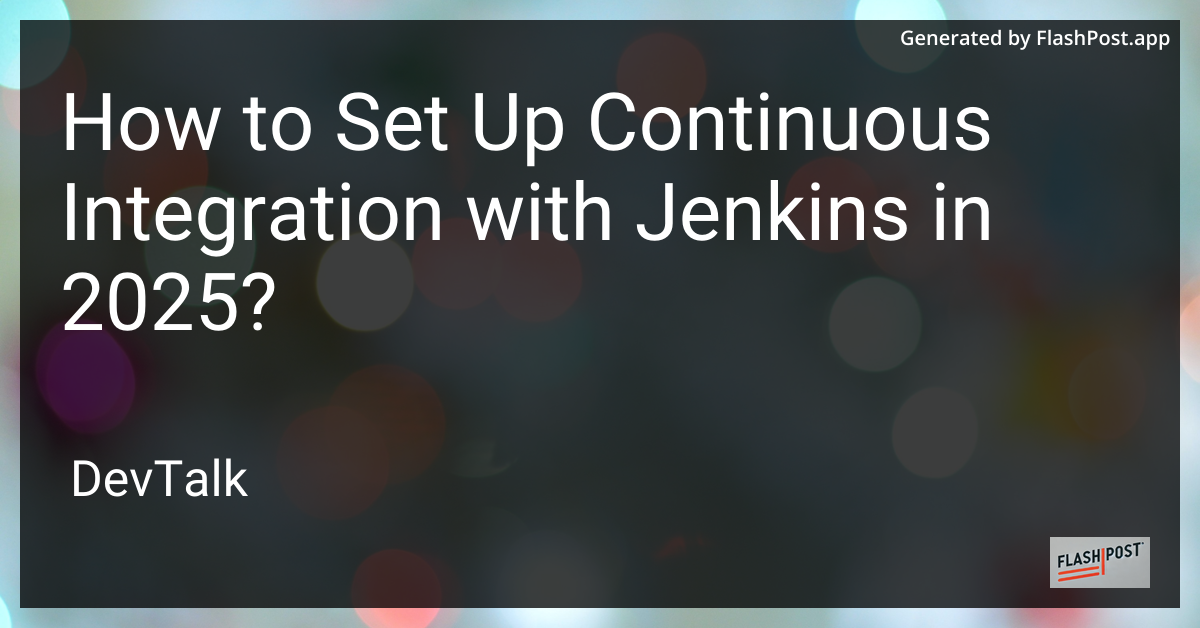
How to Set Up Continuous Integration with Jenkins in 2025
Continuous Integration (CI) is a critical process in the modern software development lifecycle.
By automating tests and deployments, CI helps teams to maintain code quality and accelerate delivery. Jenkins, a robust and popular open-source automation server, remains a top choice for setting up CI pipelines. In this guide, we'll explore how you can set up continuous integration with Jenkins in 2025, integrating the latest advancements in Jenkins automation.
Why Choose Jenkins for CI?
Jenkins offers a multitude of plugins and integrations, making it highly customizable. Its active community keeps it up-to-date with modern development practices. Whether you're new to Jenkins or are looking to upgrade your existing setup, Jenkins can be tailored to fit your needs.
Getting Started with Jenkins in 2025
Prerequisites
Before you begin setting up Jenkins for CI, ensure the following:
- System Requirements: Ensure your system meets the latest Jenkins hardware and software requirements.
- Java: Jenkins runs on Java. Install the latest Long-Term Support (LTS) version of Java.
- Docker: While optional, Docker greatly simplifies Jenkins deployment and management.
Step-by-Step Guide to CI with Jenkins
-
Install Jenkins
Download the latest version of Jenkins from the official Jenkins website. You can choose to run Jenkins using Java instructions, Docker, or through cloud services like AWS.
-
Configuration and Setup
Once installed, configure Jenkins by following these steps:
- Initial Setup: Complete the initial setup wizard.
- Install Plugins: Add necessary plugins that are relevant to your tech stack.
- Secure Jenkins: Follow this detailed guide on configuring Jenkins HTTP to HTTPS to secure your Jenkins server and enhance security.
-
Create Your First Job
- Use the "New Item" feature to create a job.
- Choose "Freestyle Project" or "Pipeline" depending on your needs.
-
Setting Up a Pipeline
- If choosing Pipeline, define your Jenkinsfile in the repository.
- For a more advanced setup, learn how to run Jenkins jobs using Groovy scripts to automate complex tasks.
-
Integrate Source Control
Connect Jenkins with your version control system such as GitHub or GitLab. This allows Jenkins to trigger builds automatically whenever code is pushed.
-
Automate Testing
- Install relevant plugins to integrate your testing tools.
- Define stages in your Jenkins pipeline to run tests for each build.
-
Deploy Your Application
Use Jenkins to automate deployment processes. Depending on your infrastructure, you may deploy to cloud platforms or use containers via Docker or Kubernetes.
-
Monitor and Improve
Regularly monitor your Jenkins setup. Utilize plugins for analytics and performance insights to continuously enhance your CI pipeline.
Best Practices in 2025
- Use Declarative Pipelines: They offer better control and readability.
- Leverage Containers: For consistent, reproducible builds.
- Enhance Security: Continuously update Jenkins and plugins. Refer to this guide on secure Jenkins hosting.
Conclusion
Setting up continuous integration with Jenkins in 2025 remains a powerful way to enhance your development workflow. Whether you're creating new projects or revamping existing ones, Jenkins provides the flexibility and power you need. By following this guide, you'll be well-equipped to implement a robust CI system using the latest Jenkins features and industry best practices.
For further reading, consider exploring Jenkins automation using Groovy scripts and maintaining secure Jenkins hosting.