How to Set Up a Smart Treadmill in 2025?
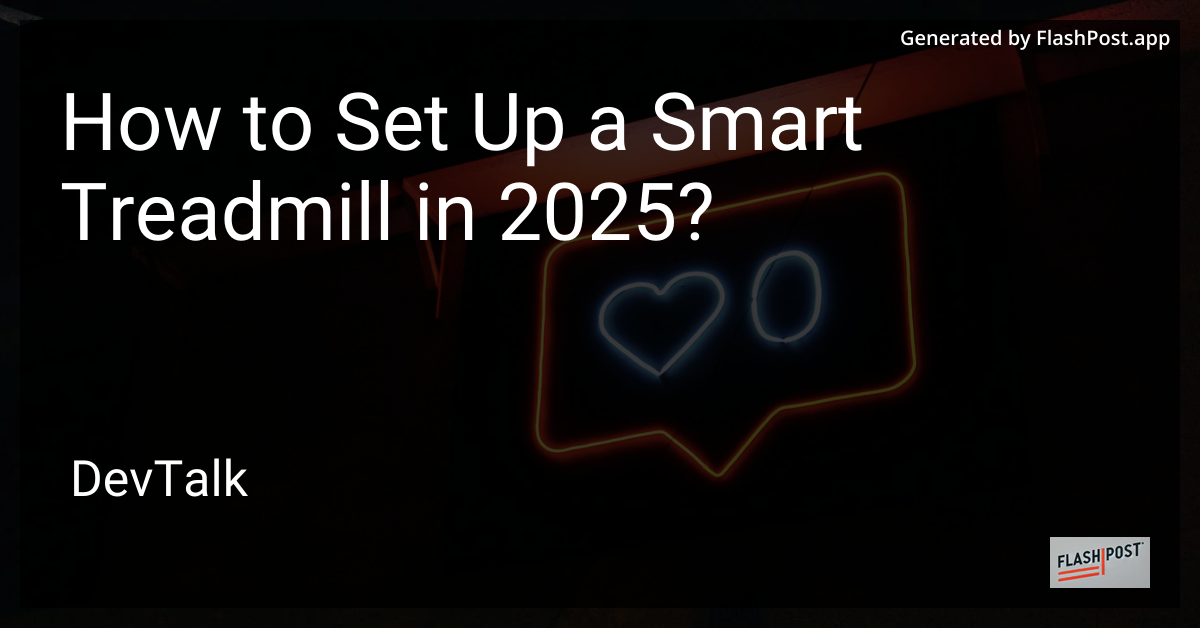 # How to Set Up a Smart Treadmill in 2025: A Comprehensive Guide
# How to Set Up a Smart Treadmill in 2025: A Comprehensive Guide
In 2025, smart treadmills have evolved to become a staple in home gyms, offering cutting-edge features that enhance workout experiences.
If you've just purchased a smart treadmill, you're in for a treat. This guide will walk you through the setup process, ensuring that you make the most of your new fitness companion.
Why Choose a Smart Treadmill?
Before diving into the setup, it's essential to understand why smart treadmills are revolutionizing home workouts. With features such as interactive coaching, real-time health monitoring, and integration with your smart home ecosystem, these treadmills provide an immersive and personalized fitness journey.
Step-by-Step Guide to Setting Up Your Smart Treadmill
1. Unboxing and Assembly
- Space Allocation: Ensure you have adequate space for both the treadmill and your workout. Consider room for safety and ease of use.
- Unpack Safely: Carefully unpack your treadmill. Many models are heavy and may require assistance.
- Assembly: Follow the manufacturer’s instructions for assembly. Most newer models come with tools and a detailed guide, and some even offer app-based, step-by-step assembly assistance.
2. Power and Connectivity
- Power Requirements: Plug your treadmill into a power outlet. Ensure it's a grounded outlet for safety.
- Wi-Fi Connection: Connect your treadmill to your home Wi-Fi network. A robust connection is crucial for software updates and accessing interactive features.
- Bluetooth Devices: Sync your treadmill with Bluetooth devices, such as heart rate monitors or wireless headphones.
3. Software Setup
- Initial Setup: Turn on the treadmill and follow the on-screen instructions to set your language, location, and time zone.
- User Profiles: Create user profiles for personalized tracking. Most smart treadmills allow multiple profiles and customizations.
- App Integration: Download the associated smartphone app to control treadmill settings remotely and analyze workout data.
4. Calibration and Testing
- Calibration: Calibrate your treadmill for accurate speed and incline readings. This may include setting the belt tension and adjusting the incline sensors.
- Safety Features: Test emergency stop features to ensure safety during usage. Familiarize yourself with these components.
- Test Run: Conduct a test run to assure smooth operation. Pay attention to noise, belt alignment, and incline functionality.
5. Explore Features and Programs
- Workout Programs: Access built-in workout programs tailored to various fitness goals.
- Incline Training: Experiment with incline settings for enhanced workout intensity. Are incline treadmills good for beginners? Explore benefits specifically tailored to beginners.
- Virtual Races and Tours: Engage in virtual races or scenic routes for an immersive running experience.
6. Regular Maintenance
- Cleaning: Keep the treadmill clean from dust and sweat to maintain its longevity.
- Lubrication: Regularly lubricate the belt as per the manufacturer’s guidelines.
- Software Updates: Periodically, check for firmware updates to keep your treadmill up to date with the latest features and security patches.
Conclusion
Setting up your smart treadmill might seem daunting at first, but following these steps ensures a seamless process and enriches your workout regimen. Whether you're a beginner looking to ease into fitness at home or an advanced user aiming to enhance performance with technology, a smart treadmill is an excellent investment in your health.
For more insights on selecting the best treadmill as a beginner, check out the discussion on beginner-friendly treadmills 2025. Embrace this tech-forward fitness tool and step into the future of workout innovation!