How to Reduce Latency with a Wireless Gaming Headset?
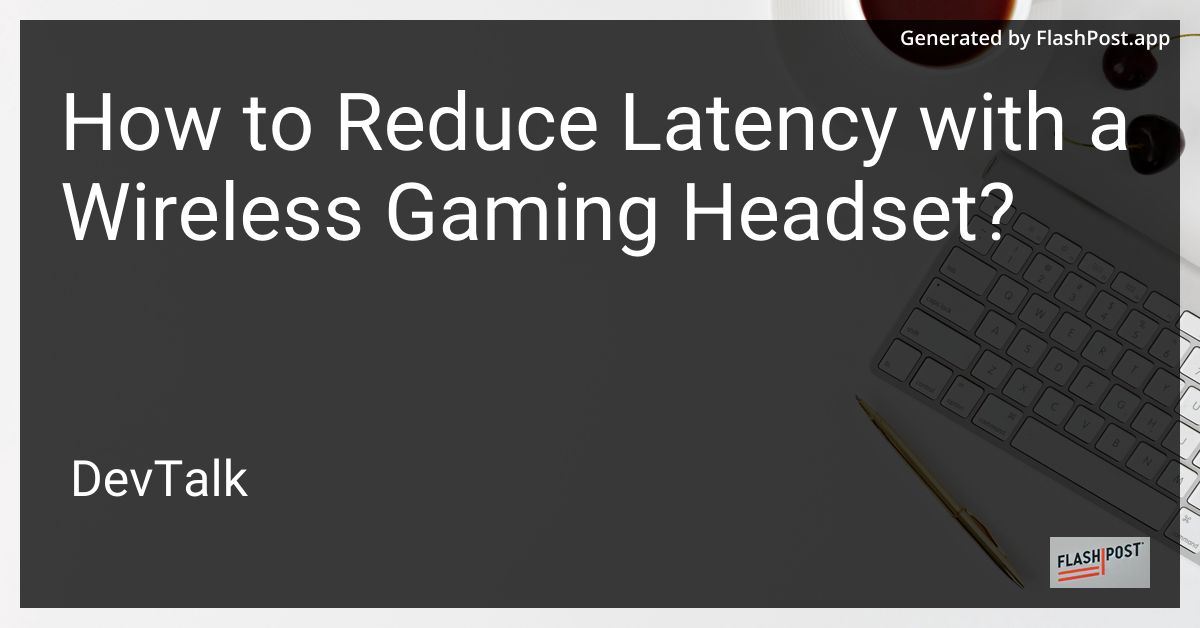 # How to Reduce Latency with a Wireless Gaming Headset
# How to Reduce Latency with a Wireless Gaming Headset
In the fast-paced world of gaming, every millisecond counts.
Latency is a critical factor that can make or break your gaming experience, especially when using wireless gaming headsets. Latency refers to the delay between the audio being transmitted and when you actually hear it. High latency can disrupt gameplay, making it essential to understand how to minimize this delay effectively. In this article, we'll explore several strategies to reduce latency with your wireless gaming headset.
Understanding Latency
Before diving into solutions, it's crucial to comprehend what causes latency in wireless gaming headsets. Key factors include:
- Bluetooth Technology: Some Bluetooth codecs introduce significant delay.
- Interference: Other wireless devices might cause interference.
- Distance and Obstructions: Physical barriers and distance from the source can impact latency.
Tips to Reduce Latency
1. Choose the Right Codec
The type of audio codec your headset uses significantly affects latency. Advanced codecs like aptX Low Latency are designed to minimize lag. When shopping for a wireless gaming headset, opting for models that support these codecs can provide a more seamless audio experience.
2. Minimize Interference
Ensure your gaming setup is free from wireless interference. Other electronic devices such as routers, smartphones, and microwaves can disrupt your wireless signal. Position your gaming console or PC and the headset in a way that minimizes such interferences.
3. Maintain Proximity
To reduce latency, maintain a close distance between your gaming device and headset. Physical barriers like walls can increase latency, so try to keep line-of-sight unobstructed.
4. Opt for Specialized Gaming Headsets
Some headsets are specifically designed for gaming and feature optimized wireless connections to reduce latency. Do your research to find headsets that are highly rated for gaming performance. Check out this comprehensive guide on cheap gaming headset deals to find budget-friendly options that still deliver low latency.
5. Firmware Updates
Manufacturers often release firmware updates to improve the performance of their devices, including reducing latency. Regularly check if firmware updates are available for your wireless gaming headset and install them to ensure optimal performance.
6. Consider Wired Options
If latency remains a significant issue despite all adjustments, consider switching to a wired connection when precision is crucial. While wireless is convenient, wired connections typically offer the lowest latency possible.
Comparing Technologies
Gaming peripherals are constantly evolving, with innovations such as virtual reality (VR) headsets gaining popularity. When choosing your next gaming accessory, understanding the differences between available technologies can guide your decision. Learn about the best virtual reality headsets and how smart glasses compare to VR headsets.
Conclusion
By understanding the causes of latency and taking steps to mitigate them, you can enhance your gaming experience with a wireless headset. From codec selection to minimizing interference, these strategies will help you achieve lower latency and enjoy a more immersive gaming session. Always keep in mind the importance of updating device firmware and considering alternative technologies to find the best fit for your gaming needs.
With these tips in mind, you'll be well on your way to a smoother, more responsive gaming experience, ensuring that every action you take is right on target.