How to Optimize Url Structures in Codeigniter for Better Seo?
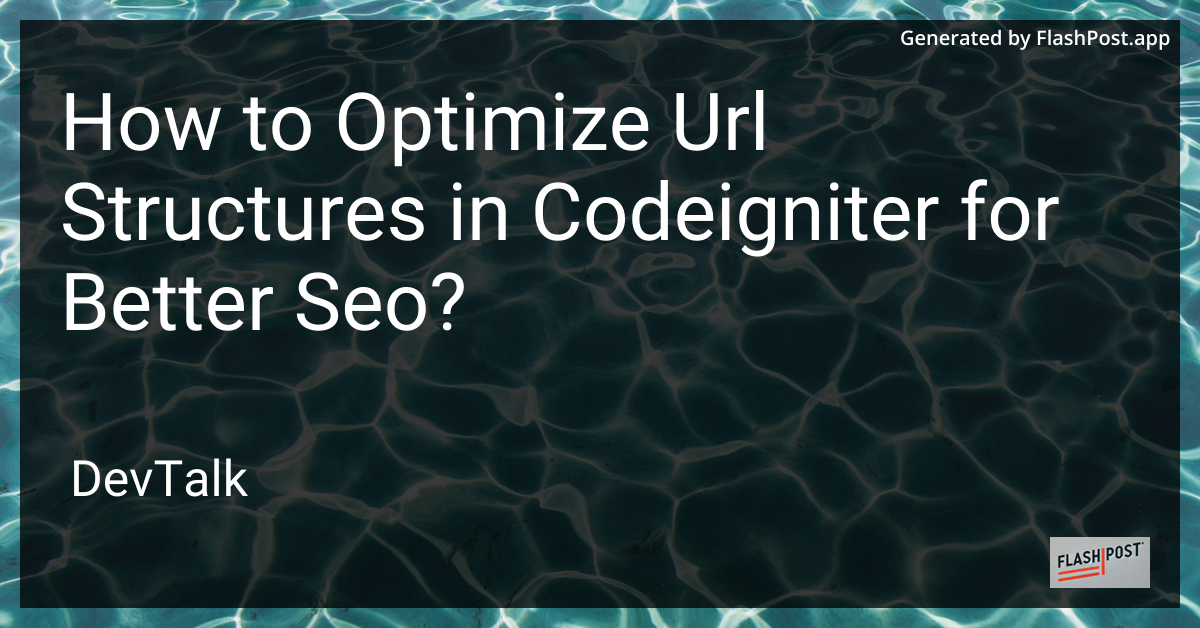
How to Optimize URL Structures in CodeIgniter for Better SEO
Improving your website's SEO is crucial for enhancing its visibility on search engines.
One effective way to boost your SEO is by optimizing the URL structures within your CodeIgniter applications. A clean and well-organized URL structure can improve user experience and increase the likelihood of higher search engine rankings. In this article, we'll explore how to optimize URL structures in CodeIgniter for better SEO.
Why URL Optimization Matters
Search engines consider URLs a significant factor when determining page relevance and ranking. A well-structured URL should be descriptive, concise, and easily understood by both humans and search engines. Here are a few benefits of optimized URLs:
- Improved User Experience: Clean URLs are easier to read and share.
- Higher Click-Through Rates: Descriptive URLs can entice users to click on your links.
- Better Indexing by Search Engines: A well-structured URL helps search engines understand the page content.
Steps to Optimize URL Structures in CodeIgniter
1. Remove index.php from Your URLs
By default, CodeIgniter includes index.php in its URLs, which can make them look untidy and less SEO-friendly. Removing it involves editing the .htaccess file. Below are the steps to achieve this:
-
Create or edit the
.htaccessfile in your project's root directory. -
Add the following code:
RewriteEngine On RewriteBase /your_project_folder/ RewriteCond %{REQUEST_FILENAME} !-f RewriteCond %{REQUEST_FILENAME} !-d RewriteRule ^(.*)$ index.php/$1 [L] -
Make sure to replace
/your_project_folder/with the correct path to your project.
For more detailed instructions, refer to this guide on removing index.php from CodeIgniter URLs or this forum discussion.
2. Use Descriptive Keywords in URLs
Ensure your URLs contain relevant keywords that reflect the page content and user queries. Avoid using dynamic IDs or unrelated numbers.
3. Enable SEO-Friendly URLs
Modify your config.php file in the application/config/ directory to enable SEO-friendly URLs. Set:
$config['url_suffix'] = '.html';
$config['uri_protocol'] = 'REQUEST_URI';
These configurations help search bots index your pages more efficiently.
4. Implement a Consistent Hierarchical Structure
Your URLs should follow a logical and hierarchical structure. For instance:
example.com/blog/category/article-title
This structure helps search engines understand the relationship between different sections of your site.
5. Add a CodeIgniter SEO Plugin
Consider using an SEO plugin that can streamline the optimization process. Plugins can help manage metadata, create sitemaps, and more.
For detailed instructions on adding an SEO plugin, visit this blog post or check out this forum post.
Final Thoughts
Optimizing URL structures in CodeIgniter is a strategic way to enhance your site's SEO performance. By removing index.php, using descriptive keywords, and employing a hierarchical structure, you make it easier for search engines to index your site and for users to navigate it.
For more insights, explore the best practices in CodeIgniter SEO.
By diligently following these techniques, you'll be well on your way to establishing a stronger SEO foundation for your CodeIgniter web applications.