How to Make a User-friendly Free Forum in 2025?
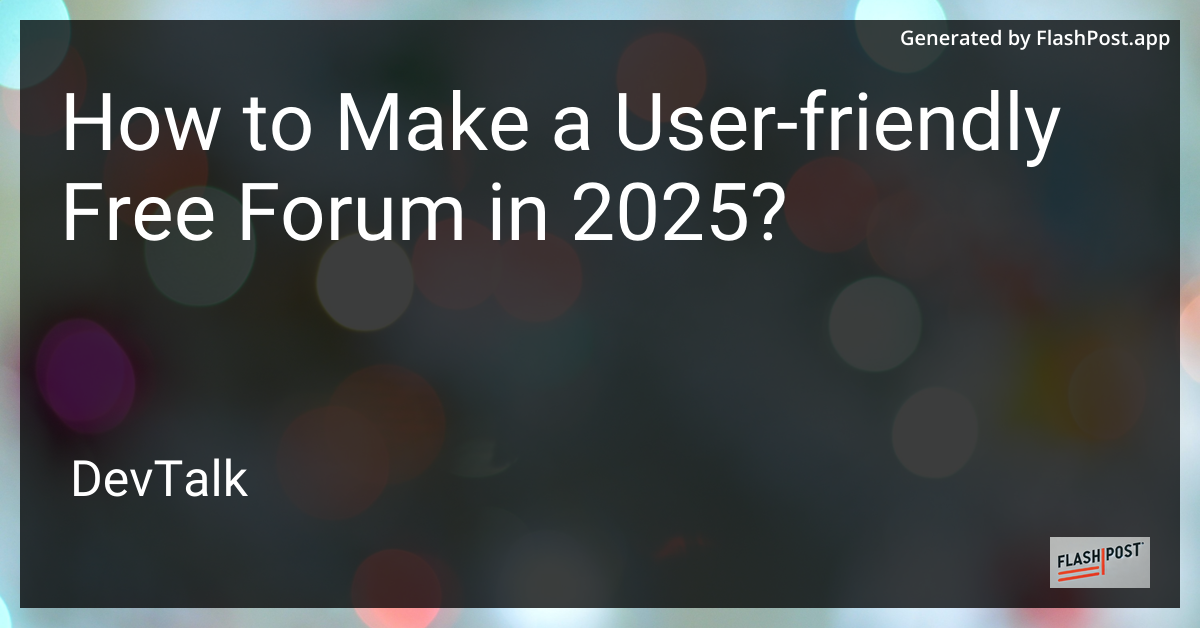 # How to Make a User-Friendly Free Forum in 2025
# How to Make a User-Friendly Free Forum in 2025
In today's digital age, creating a user-friendly online forum is essential for building a vibrant community.
As we head into 2025, the tools and technologies available make it easier than ever to build a free forum that not only meets the needs of your audience but also engages them effectively. Here’s a detailed guide on how you can create a successful forum that stands out.
Understanding User-Friendly Design
Before diving into the technicalities of building a forum, it's crucial to understand what makes a forum user-friendly. A user-friendly forum is intuitive, responsive, and accessible to users with varying levels of technical expertise. Key elements include:
- Intuitive Navigation: Ensure users can easily find categories, threads, and posts.
- Fast Loading Times: Optimize performance to keep users engaged.
- Mobile Responsiveness: Design for mobile-first experiences as more users browse via their phones.
- Clear Layout: Use simple, clutter-free design principles.
Choosing the Right Platform
There are several free forum platforms available in 2025 that cater to different needs. Consider platforms that offer flexibility and scalability. Popular options include:
- Discourse: Known for its modern interface and features like real-time notifications.
- Flarum: Lightweight and streamlined, perfect for minimalist designs.
- phpBB: A classic choice with a vast extension database for customization.
Steps to Create Your Forum
1. Define Your Community's Purpose
Before setting up your forum, understand the purpose it will serve. Are you building a community for hobbyists, professionals, or enthusiasts? This will guide your design and content decisions. For insights on developing a focused community, check out developer community engagement.
2. Set Up Hosting and Domain
Select a reliable hosting provider that offers secure, fast, and scalable server capabilities. You’ll also need a domain name that reflects your community’s focus.
3. Install and Configure Your Platform
Once your domain and hosting are ready, install your chosen forum software. Most platforms offer straightforward installation processes. Customize:
- Themes and Layout: Match your community's interests and aesthetic preferences.
- User Permissions: Define roles and permissions to moderate content effectively.
- Extensions and Plugins: Enhance functionality with appropriate add-ons.
For technical guidance, especially if you're interested in using Python, see building an online community with Python.
4. Create Quality Content and Categories
Structure your forum with well-defined categories. Populate initial threads with engaging topics to encourage interaction. Content is the heart of your forum; focus on creating posts that spark discussions.
5. Promote and Engage Your Community
Launch your forum by promoting it through social media, email newsletters, or partnerships with influencers in your niche. Effective promotion combined with community engagement strategies will foster growth. Explore methods to connect with your audience in developing online community.
Best Practices for Maintenance
Once your forum is live, ensure its longevity with the following practices:
- Regular Updates: Keep your platform and plugins updated to leverage new features and security patches.
- Active Moderation: Regularly monitor discussions to maintain a respectful and welcoming environment.
- User Feedback: Encourage feedback to improve the forum based on user needs and suggestions.
Conclusion
Building a user-friendly free forum in 2025 involves strategic planning, choosing the right tools, and nurturing community growth. By focusing on intuitive design, robust content, and active engagement, you can create a dynamic space where users feel valued. Utilize the resources and strategies highlighted in this guide to kick-start your forum-building journey.
With the rapidly evolving digital landscape, remaining adaptable and responsive to the changing needs of your community will be critical for sustaining your forum's success.