How to Generate a Symfony Controller Using the Symfony Cli?
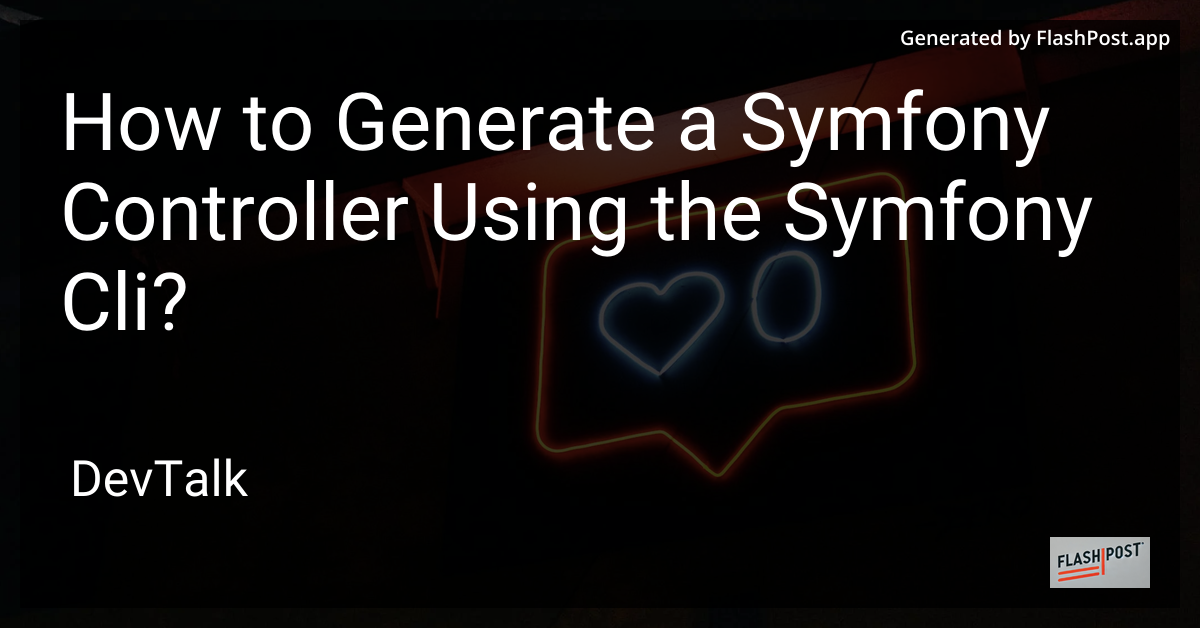
How to Generate a Symfony Controller Using the Symfony CLI
If you're developing a project in Symfony, one of the first steps you'll need to accomplish is generating controllers.
Symfony provides a robust Command Line Interface (CLI) that makes this process easy and efficient. This guide will walk you through the steps of generating a Symfony controller using the Symfony CLI.
What is Symfony CLI?
Symfony CLI is a powerful tool that simplifies various tasks in your Symfony project. It helps manage your PHP environment, scaffolding new code, and running your project. For controller generation, it provides clear and straightforward commands that both beginners and experienced developers can utilize effectively.
Prerequisites
Before you start generating a Symfony controller, ensure you have:
-
PHP installed on your machine.
-
Composer installed for managing dependencies.
-
Symfony CLI installed. You can install Symfony CLI by following the instructions on the official Symfony website.
-
A Symfony project initialized. If not, you can create one using the command:
symfony new my_project_name --full
Steps to Generate a Symfony Controller
1. Navigate to Your Symfony Project
Open your terminal and navigate to the root directory of your Symfony project.
cd /path/to/your/symfony/project
2. Use the Symfony CLI to Generate a Controller
Execute the following command to generate a new controller:
symfony console make:controller MyControllerName
Replace MyControllerName with your desired controller name. This command will generate a new controller file in the src/Controller directory and a corresponding template file in the templates directory.
3. Understanding the Generated Code
Once generated, the controller will look something like this:
// src/Controller/MyControllerName.php
namespace App\Controller;
use Symfony\Bundle\FrameworkBundle\Controller\AbstractController;
use Symfony\Component\HttpFoundation\Response;
use Symfony\Component\Routing\Annotation\Route;
class MyControllerName extends AbstractController
{
/**
* @Route("/my-controller", name="my_controller")
*/
public function index(): Response
{
return $this->render('my_controller/index.html.twig', [
'controller_name' => 'MyControllerName',
]);
}
}
This code defines a basic controller with a single route and a simple index method that renders a Twig template.
4. Customize Your Controller
You can now modify the generated controller to fit your application's specific requirements. Add routes, methods, and logic as necessary.
Additional Resources
- For more detailed steps on Symfony controller creation.
- To learn how to integrate data into your controller, check out this Symfony controller integration guide.
- Discover how to work with a user in your controller in this Symfony controller article.
- Learn how to access the public directory from your controller in this Symfony controller discussion.
Conclusion
Utilizing the Symfony CLI to generate a controller streamlines your development workflow, allowing you to focus on implementing functionality rather than boilerplate setup. This process not only saves time but also helps maintain consistency throughout your codebase. Happy coding with Symfony!