How to Disable Server-side Caching in Apache or Nginx?
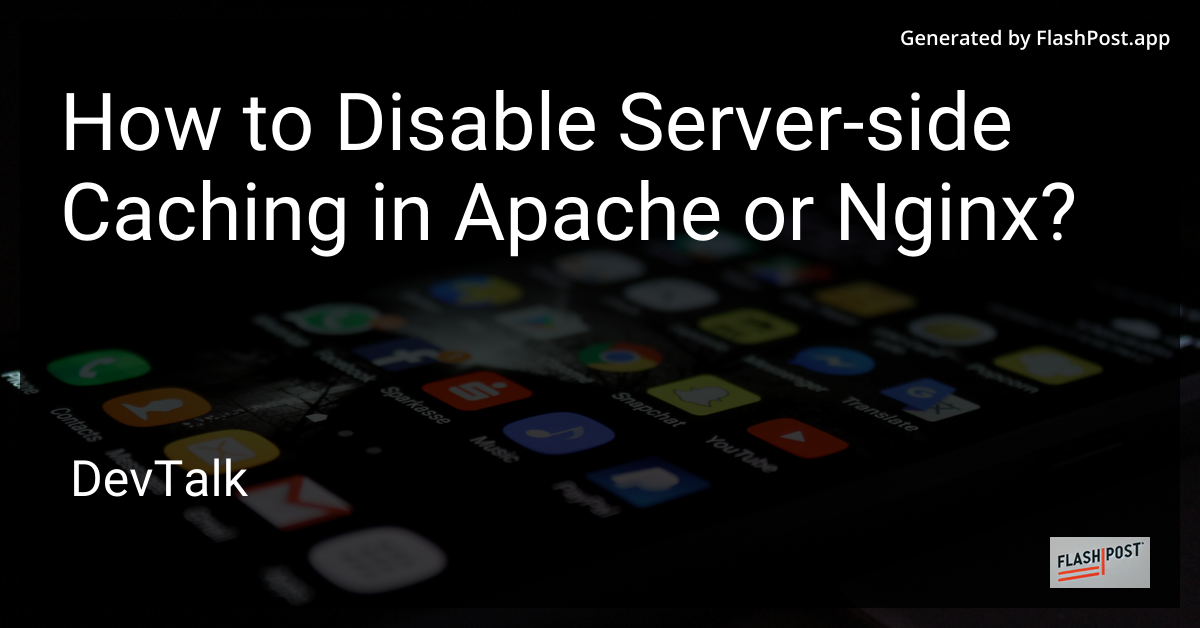
How to Disable Server-Side Caching in Apache or Nginx
In web server management, server-side caching plays a crucial role in enhancing website performance by reducing load times and server load.
However, there are scenarios where disabling server-side caching is necessary for debugging, ensuring cache-control compliance, or deploying critical updates. Here's how you can disable server-side caching in both Apache and Nginx.
Disabling Caching in Apache
Apache is one of the most commonly used web servers. Disabling server-side caching in Apache can be done by modifying the server's configuration file (httpd.conf or .htaccess). Here's how:
-
Locate the Configuration File: The primary configuration file is usually
httpd.conf. For specific directories or virtual hosts, you can use.htaccessfiles. -
Open Apache Configuration:
sudo nano /etc/httpd/conf/httpd.confOr for .htaccess:
nano /path/to/your/website/.htaccess -
Disable Caching: Add the following lines to disable caching:
Header set Cache-Control "no-cache, no-store, must-revalidate" Header set Pragma "no-cache" Header set Expires "0" -
Restart Apache:
sudo systemctl restart httpd
By setting these headers, you instruct the browser not to cache content, ensuring that users always receive the freshest data.
Disabling Caching in Nginx
Nginx is another popular choice for web servers, known for its high performance and low resource consumption. Disabling caching in Nginx involves editing the nginx.conf file or a specific server block file.
-
Locate the Nginx Configuration File:
sudo nano /etc/nginx/nginx.confOr for server blocks:
nano /etc/nginx/sites-available/your-site -
Disable Caching: Insert or modify the following settings:
location / { add_header Cache-Control "no-cache, no-store, must-revalidate"; add_header Pragma "no-cache"; add_header Expires "0"; } -
Restart Nginx:
sudo systemctl restart nginx
These changes will prevent Nginx from caching responses, ensuring real-time content delivery.
Additional Resources
For more detailed guides on disabling caching, you can explore the following resources:
- How to optionally turn off Apollo caching
- How to disable AJAX caching
- How to disable Nginx caching when running Nginx
- How to stop Opera from caching a page
- How to disable AJAX caching
By understanding how to control server-side caching in these widely used web servers, you can better manage your site's content delivery and performance.
Conclusion
Turning off server-side caching in Apache and Nginx is straightforward when you need to ensure users get real-time content. Whether for development, testing, or unique operational needs, these adjustments can be crucial. Always remember to back up your configuration files before making changes and test the updates in a development environment whenever possible.