How to Disable Server-side Caching in Apache or Nginx?
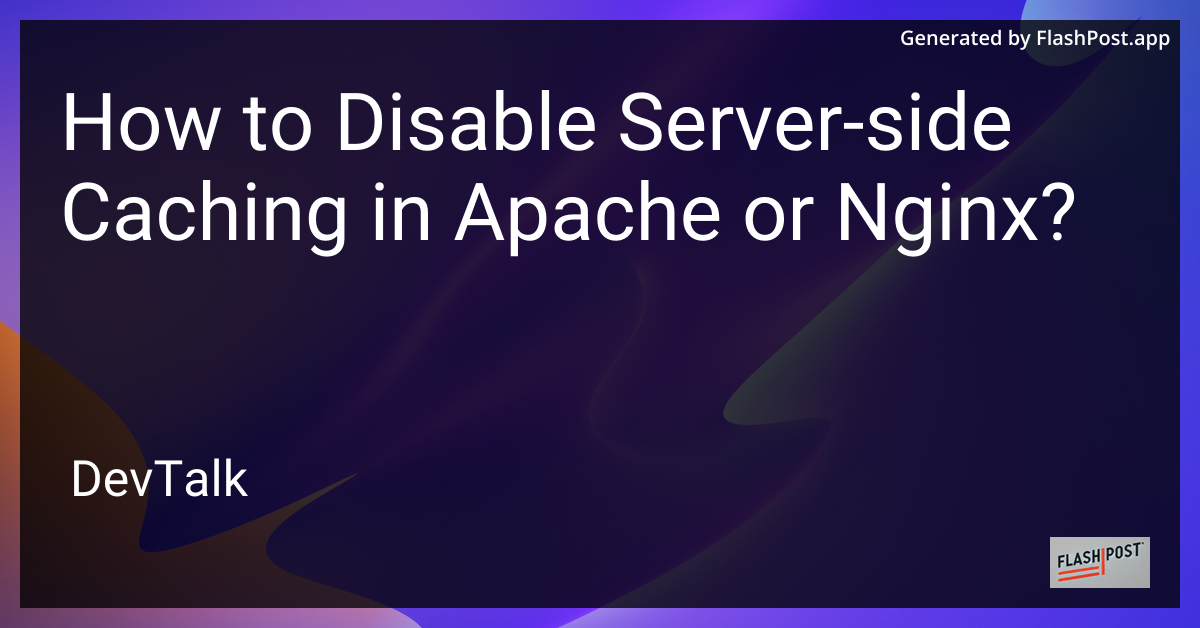 # How to Disable Server-Side Caching in Apache or Nginx
# How to Disable Server-Side Caching in Apache or Nginx
Managing server-side caching effectively is crucial for website performance and development workflows.
While caching boosts speed and reduces server load, there are times when it's necessary to disable it, such as during development or when troubleshooting. This article guides you through the process of disabling server-side caching in Apache and Nginx.
Why Disable Server-Side Caching?
Server-side caching can sometimes interfere with delivering the most current version of your website to users. It's essential to disable caching when:
- Testing changes during development.
- Resolving issues that might be caused by outdated content.
- Performing updates that should reflect immediately.
Disabling Caching in Apache
Apache uses several caching modules, but the most common ones are mod_cache and mod_cache_disk. Here's how to disable these in your Apache configuration:
-
Locate Configuration Files:
Typically, Apache configurations are found in/etc/httpd/conf/httpd.confor/etc/apache2/apache2.conf. -
Disable mod_cache:
To disable caching, you need to either remove or comment out the caching directives. Look formod_cachein your configuration files. You can disable it by commenting it out or removing it:# LoadModule cache_module modules/mod_cache.so # LoadModule cache_disk_module modules/mod_cache_disk.so -
Clear Cache:
After disabling, ensure the cache is cleared:sudo rm -rf /var/cache/apache2/* -
Restart Apache:
Apply changes by restarting Apache:sudo systemctl restart apache2
Disabling Caching in Nginx
Nginx uses different caching mechanisms, and you may want to adjust its configuration if needed.
-
Locate Nginx Configuration:
Configurations are usually in/etc/nginx/nginx.confor within the/etc/nginx/conf.d/directory. -
Disable Proxy Cache:
If you're using theproxy_cachedirective, disable it by commenting out the cache settings:# proxy_cache_path /var/cache/nginx levels=1:2 keys_zone=my_cache:10m max_size=1g inactive=60m; # proxy_cache_key "$scheme$request_method$host$request_uri"; -
Clear Cache:
Clear any existing cache to reflect real-time changes:sudo rm -rf /var/cache/nginx/* -
Restart Nginx:
Restart the Nginx server to apply changes:sudo systemctl restart nginx
Further Reading
If you're interested in disabling caching for other systems or specific scenarios, you might find these resources helpful:
- Disable Caching of Widget in WordPress
- Disable Caching for Sort Query in Solr
- Disable Caching in Opera
- Disable Caching in an Nginx Reverse Proxy
- Disable Caching in CakePHP
Adapting your caching settings properly ensures that you have the flexibility to develop and troubleshoot efficiently without compromising your server's performance under normal circumstances. Always test configuration changes in a development environment before applying them to production.