How to Debug Pytorch Code Effectively in 2025?
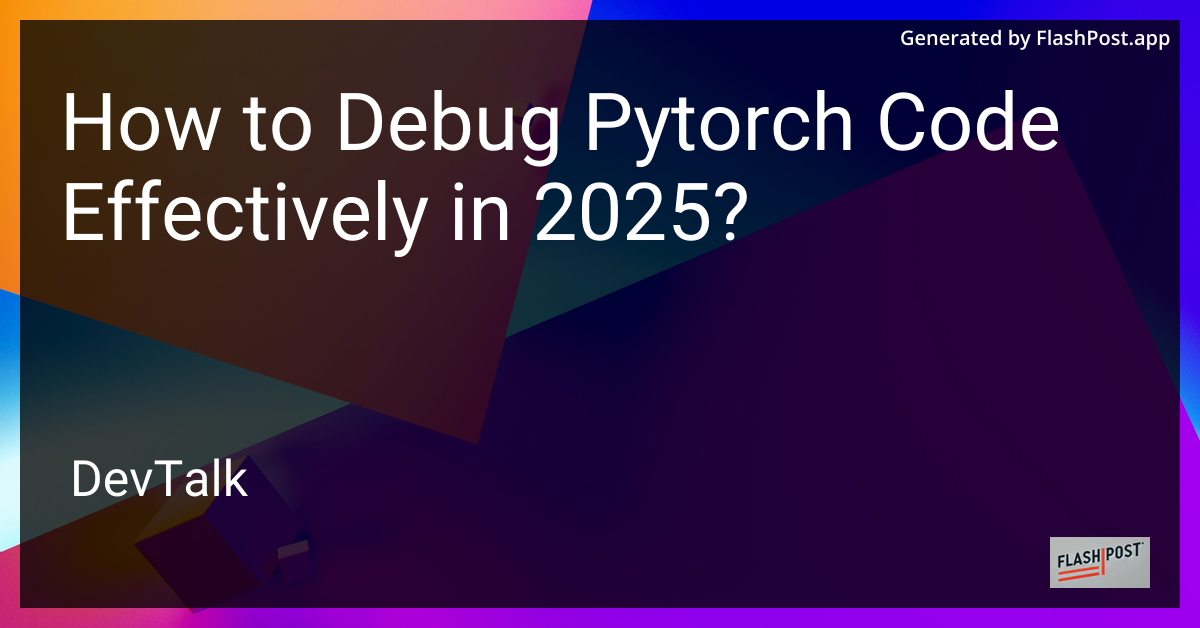
How to Debug PyTorch Code Effectively in 2025
Debugging PyTorch code can be a complex process due to the intricate layers and operations involved in deep learning models.
However, with the right tools and strategies, you can efficiently diagnose and resolve issues to ensure your PyTorch projects run smoothly. In this guide, we’ll explore the most effective debugging techniques for PyTorch in 2025.
1. Understanding the PyTorch Workflow
Before delving into debugging, it's essential to have a clear understanding of the overall PyTorch workflow. This includes data loading, model definition, training loops, and evaluation. Familiarity with these components allows you to pinpoint where issues may arise.
2. Leveraging PyTorch’s Built-in Debugging Tools
a. PyTorch Hooks
PyTorch hooks are an invaluable tool for debugging. They allow you to inspect intermediate outputs and gradients during forward and backward passes. This feature is particularly useful for identifying problems in model architectures and understanding how data flows through the network.
b. PyTorch Profiler
The PyTorch Profiler is essential for diagnosing performance issues and identifying bottlenecks within your training loop. It provides detailed insights into compute patterns, memory usage, and more, helping you optimize your code for better performance.
3. Utilizing Python Debuggers
Integrating Python's built-in debugging tools like pdb with PyTorch projects can enhance your debugging capabilities. Setting breakpoints and stepping through code execution line by line allows you to observe variable states and control flow.
4. Common PyTorch Debugging Scenarios
a. Data Loading Issues
Data loading problems often manifest through shape errors or data type mismatches. Ensure that your datasets are correctly preprocessed and aligned with batch dimensions expected by your neural network.
b. Convergence Problems
When your model isn’t learning, inspect the loss function and optimizer settings. Incorrect learning rates or inappropriate loss functions can hinder convergence. Make use of learning rate scheduling and early stopping techniques to promote better training dynamics. For more on early stopping, learn how to load an early stopping counter in PyTorch.
c. Incorrect Model Outputs
If your model's predictions are incorrect, verify your model's forward pass. Hooks can be employed here to ensure that each layer is producing the expected output. Explore the concept of what we mean by register in PyTorch for deeper insights into model architecture modifications.
5. Advanced Debugging Strategies
a. Interactive Visualization
Interactive visualization tools such as TensorBoard provide intuitive dashboards for visualizing metrics during training. Use these tools to track the training progress and spot anomalies over time.
b. Novel Debugging Libraries
With the rapidly evolving ecosystem, new libraries and extensions are developed to aid debugging. Stay updated with PyTorch’s latest tools and community contributions to leverage the best tools available.
6. Conclusion
Effectively debugging PyTorch code requires a combination of strategy, tools, and an understanding of deep learning mechanics. By employing built-in PyTorch features, Python debugging utilities, and maintaining an updated knowledge base, you can navigate through most debugging challenges. For practical PyTorch applications, check out how to predict custom images with PyTorch.
Keeping these strategies in mind, you'll be well-equipped to handle debugging challenges in your PyTorch projects, ensuring robust and efficient model deployment.
This article provides a comprehensive guide to debugging PyTorch code and includes key links to resources that are relevant to PyTorch within its context.