How Far Should an Ergonomic Monitor Be From My Eyes?
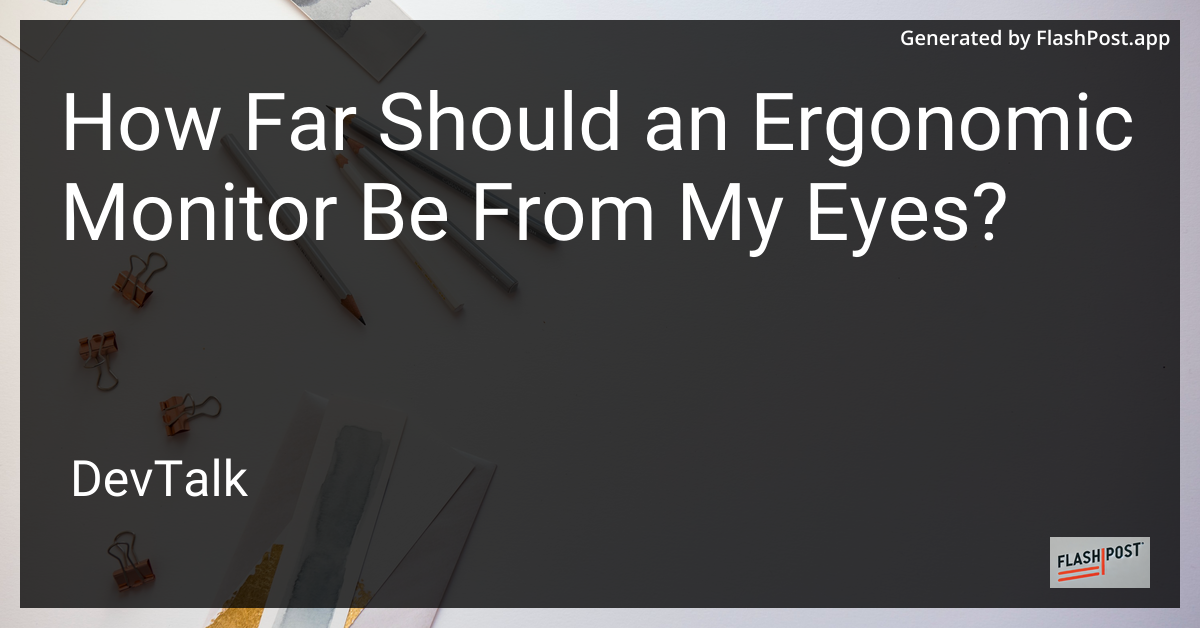 # How Far Should an Ergonomic Monitor Be from My Eyes?
# How Far Should an Ergonomic Monitor Be from My Eyes?
In today's digital age, spending long periods in front of a computer screen has become quite common.
However, ergonomics plays a crucial role in ensuring that our work environment is safe, comfortable, and efficient. One frequent question that arises in this context is: how far should an ergonomic monitor be from your eyes?
Importance of Proper Monitor Distance
Achieving the right distance between your eyes and your monitor is essential for several reasons:
- Reduces Eye Strain: Proper distance minimizes the risk of eye strain and fatigue.
- Improves Posture: Correct distancing encourages a good posture, reducing neck and back strain.
- Enhances Productivity: A comfortable setup can lead to increased focus and efficiency.
Recommended Monitor Distance
General Guidelines
According to ergonomic experts, the ideal distance between your eyes and your computer monitor is typically between 20 to 30 inches. This ensures that:
- Your eyes are not straining to read text or view images.
- Your neck remains in a neutral position, preventing fatigue.
Viewing Angle
It's equally crucial to maintain an optimal viewing angle. The top of your screen should be at or slightly below eye level, allowing you to view the screen comfortably without tilting your head.
Adjust Based on Screen Size
As screen sizes differ considerably—ranging from standard monitors to ultra-wide displays—adjustments may be necessary. For larger monitors, such as ultra-wide monitors, consider increasing the distance slightly to cater for more extensive screen real estate.
Factors Affecting Distance
Several other factors can influence the appropriate distance for your ergonomic monitor setup:
-
Text Size: If you find yourself leaning in to read text, consider increasing the text size rather than moving the monitor closer.
-
Screen Resolution: High-resolution monitors, such as 4K monitors, offer clearer images and may allow for a comfortable experience at greater distances.
-
Monitor Purpose: Tasks that require close attention to detail, like graphic design or video editing, may necessitate different configurations than general browsing or document editing.
Conclusion
Finding the right distance for your ergonomic monitor setup is integral to maintaining your health and enhancing your workflow. By keeping your monitor 20 to 30 inches from your eyes and ensuring the screen's top sits at or slightly below eye level, you can work comfortably and efficiently.
For those needing insights on choosing the best features for large screens or tips on server monitoring, explore these resources on best ultra-wide monitor features and server monitoring.
With the right setup, you can prevent discomfort and focus on what truly matters—your work. Remember that every individual might require slight adjustments, so it's essential to tweak according to your specific needs and preferences.