How Do You Deploy a Fastapi Application on Aws Lambda or Other Cloud Services?
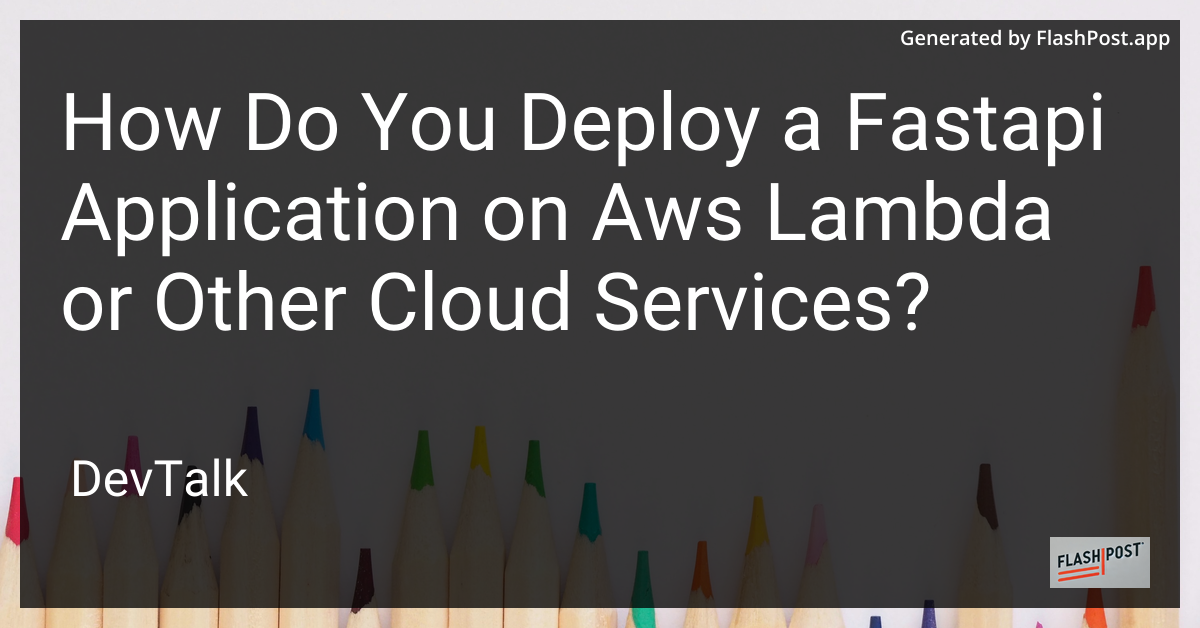 # How to Deploy a FastAPI Application on AWS Lambda or Other Cloud Services
# How to Deploy a FastAPI Application on AWS Lambda or Other Cloud Services
FastAPI has quickly become a popular choice for building APIs due to its performance benefits and ease of use.
However, deploying a FastAPI application can seem daunting at first, especially when exploring serverless options like AWS Lambda. This guide will walk you through deploying a FastAPI application on AWS Lambda and other cloud services, ensuring your API is up and running for users worldwide.
Setting Up Your FastAPI Application
Before deployment, ensure your FastAPI application is properly set up. If you've already developed your FastAPI application and are ready to deploy, ensure that your application handles routing effectively and models your data correctly. Consider these resources for optimizing your FastAPI setup:
Deploying on AWS Lambda with API Gateway
Step 1: Package Your Application
To deploy on AWS Lambda, your FastAPI application needs to be packaged for serverless deployment. Utilize a tool like Zappa for a streamlined deployment process.
-
Install Zappa:
pip install zappa -
Initialize Zappa:
Runzappa initin your project directory to create azappa_settings.jsonfile. This file contains your AWS configuration.
Step 2: Modify your FastAPI Code
Ensure your FastAPI application can correctly handle AWS Lambda's request format. FastAPI applications normally require a WSGI server such as Uvicorn. You'll need to adapt your FastAPI app to work with AWS Lambda's API Gateway.
Consider using Mangum, an adapter for running ASGI applications on AWS Lambda:
pip install mangum
In your FastAPI application, create a new entry point using Mangum:
from fastapi import FastAPI
from mangum import Mangum
app = FastAPI()
@app.get("/")
def read_root():
return {"Hello": "World"}
handler = Mangum(app)
Step 3: Deploy with Zappa
With your application adapted and Zappa configured, deploy your FastAPI application with:
zappa deploy dev
Zappa will handle packaging and deploying your application, setting it up to work with AWS Lambda and API Gateway.
Deployment on Other Cloud Services
FastAPI can also be deployed on various other cloud services such as Google Cloud Run and Heroku, which might offer simpler deployments or specific features that meet your project's needs.
Google Cloud Run
-
Containerize your Application: Write a
Dockerfileto containerize your FastAPI application.FROM tiangolo/uvicorn-gunicorn-fastapi:python3.7 COPY ./app /app -
Deploy to Google Cloud Run:
- Push your Docker image to Google Container Registry.
- Deploy the container image from Cloud Run, which provides auto-scaling capabilities and handles your HTTP requests efficiently.
Heroku
Heroku provides easy deployment with containers or buildpacks:
- Use a
Procfileto specify how to run your application:web: uvicorn app.main:app --host=0.0.0.0 --port=${PORT} - Deploy using Git by pushing to Heroku's remote repository and scaling your application.
Additional FastAPI Resources
For further enhancing and building feature-rich FastAPI applications, consider exploring:
- Ngrok FastAPI Windows 10 for local development and testing.
- FastAPI Form Input to handle form data.
- FastAPI Path Parameter URL for dynamic URL handling.
Deploying a FastAPI application on a cloud service can significantly broaden the reach and scalability of your application. Whether you opt for AWS Lambda or another cloud provider, the flexibility and speed offered combined with FastAPI’s high performance make for a compelling technology stack.