How Do I Center Items Using Css Grid Layout?
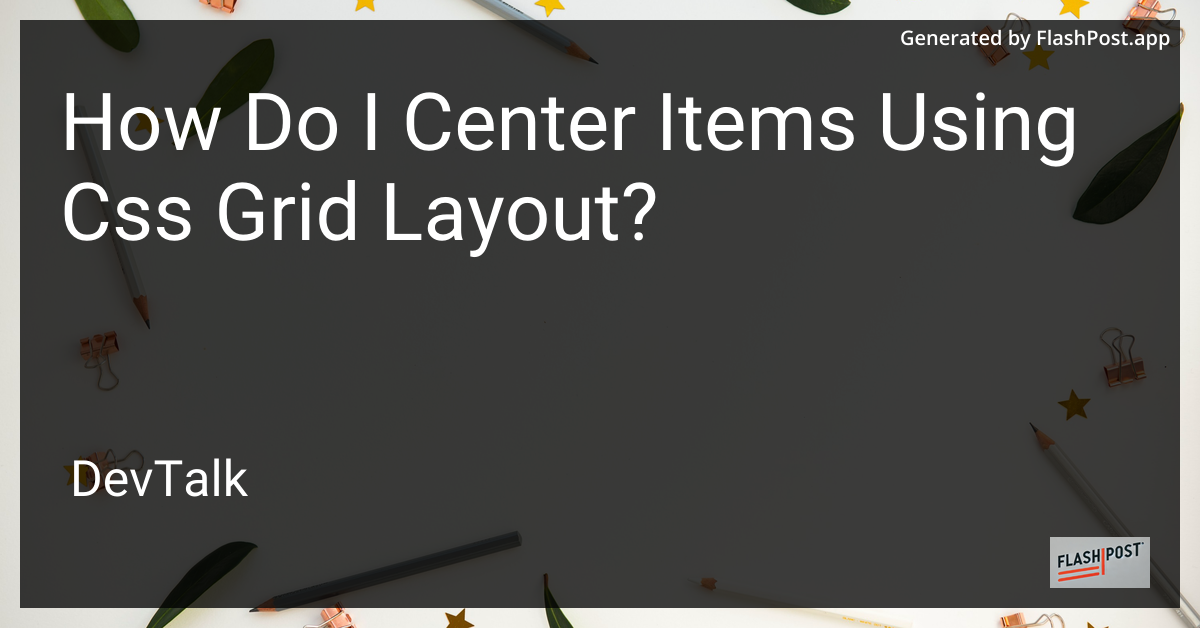
How to Center Items Using CSS Grid Layout
CSS Grid Layout is a powerful tool that can help you create complex web design layouts easily and effectively.
Centering items is a common task in web design, and using grid layout can simplify this process significantly. This article aims to guide you through the steps required to center items using CSS Grid.
Understanding CSS Grid Layout
Before diving into centering items, it's essential to grasp the basics of CSS Grid. CSS Grid Layout is a two-dimensional system, meaning it can handle layouts in both rows and columns. It provides greater control over layout compared to traditional CSS positioning methods.
Centering Items in CSS Grid
Step 1: Define the Grid Container
First, you need to define the grid container. This is the element which the grid display property is applied to. The child elements of this container will become grid items.
.grid-container {
display: grid;
height: 100vh; /* Full viewport height to illustrate centering */
}
Step 2: Create the Grid Items
Ensure that the items you wish to center are direct children of the grid container.
<div class="grid-container">
<div class="grid-item">Centered Item</div>
</div>
Step 3: Center the Items
To center items within the grid, you can use the justify-items, align-items, or both properties. Here's how to center a single item both horizontally and vertically:
.grid-container {
display: grid;
place-items: center; /* Shorthand for align-items and justify-items */
height: 100vh;
}
Additional Techniques
-
Centering in a Specific Grid Area: If you want to center items in specific grid cells rather than the entire grid, you can use:
.grid-container { display: grid; grid-template-columns: repeat(3, 1fr); grid-template-rows: repeat(3, 1fr); } .grid-item { grid-column: 2; grid-row: 2; align-self: center; justify-self: center; } -
Using
grid-templateProperties: You can also define custom grid templates to control the specific layout more intricately.
Conclusion
Centering items using CSS Grid Layout is simple and efficient. With just a few lines of CSS, you can achieve a centered layout that is flexible and responsive.
Further Reading
For more insights and tutorials on grid layout techniques, consider exploring these resources:
- Learn about how to expand collapse column in Vue.js with grid layout.
- Discover how to create responsive grid layouts in Tailwind.
- Participate in discussions about placing multiple items in a grid column on this forum post.
- Explore techniques on making a two-grid responsive layout in Tailwind.
- Gain insights about creating a responsive grid layout using Tailwind.
By experimenting with different grid properties and techniques, you can tailor the grid layout to suit various design needs, enhancing the user experience on your web projects.
This markdown article covers the process of centering items using CSS Grid Layout effectively, and it includes links to additional resources related to CSS Grid and its applications.