How Can I Pass Query Parameters in a Get Request Url?
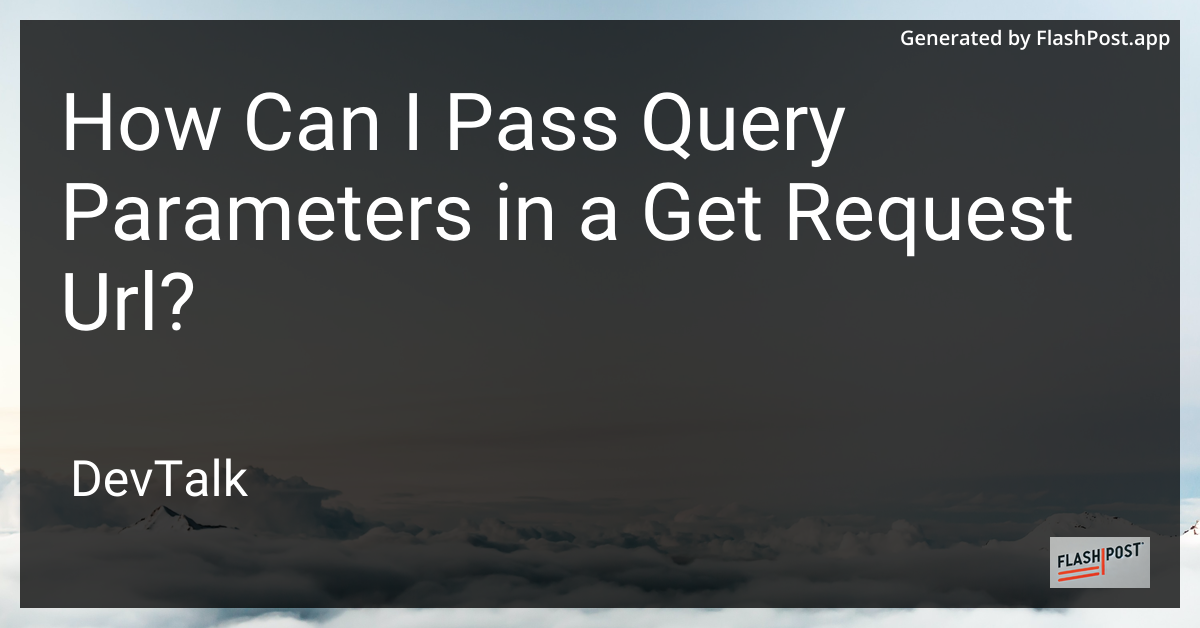 # How to Pass Query Parameters in a GET Request URL
# How to Pass Query Parameters in a GET Request URL
In web development, sending data as part of a URL is a common task, particularly when working with APIs or navigating between pages on a website.
This data is often sent as query parameters. In this article, we'll explore how to effectively pass query parameters in a GET request URL to optimize your application's performance and maintainability.
Understanding Query Parameters
Query parameters are key-value pairs added to a URL. They are used to transmit data between a client and server. These parameters follow the ? symbol, and multiple parameters are separated by the & symbol. For instance, in the URL:
https://example.com/search?query=seo&sort=asc
The query parameters are query=seo and sort=asc.
Advantages of Using Query Parameters
-
Statelessness: GET requests are generally stateless, making them easier to cache and handle since they don't change server state.
-
Bookmarkable URLs: Query parameters allow web pages to be bookmarkable, which can enhance user experience.
-
Easy Debugging: They offer a straightforward way to pass information that is easy to read and debug.
How to Pass Query Parameters in a GET Request
1. Constructing the URL
To pass query parameters in a GET request during client-side scripting (e.g., using JavaScript), you can manually build the URL:
const baseUrl = 'https://example.com/api';
const params = new URLSearchParams({
key1: 'value1',
key2: 'value2'
}).toString();
const urlWithParams = `${baseUrl}?${params}`;
console.log(urlWithParams);
// Output: https://example.com/api?key1=value1&key2=value2
2. Using Fetch API
The Fetch API provides a simple and clean way to make network requests:
fetch(`${baseUrl}?${params}`)
.then(response => response.json())
.then(data => console.log(data))
.catch(error => console.error('Error:', error));
3. Server-Side Handling
When the server receives the GET request, it can access these parameters from the query string. Depending on the server technology you are using, accessing query parameters can differ:
-
Node.js (Express.js Framework):
app.get('/api', (req, res) => { const key1 = req.query.key1; const key2 = req.query.key2; res.send(`Received: ${key1}, ${key2}`); }); -
FastAPI (Python):
from fastapi import FastAPI, Request app = FastAPI() @app.get("/api") async def get_items(request: Request): params = request.query_params return {"received": params}
For more specialized use cases, you may want to explore articles about how different technologies handle request parameters:
- Check out how to find request parameters in nginx reverse proxy.
- Learn more about FastAPI request parameters.
- Discover how to add arguments to the body of a GET request.
Best Practices
- Secure Data: Avoid sending sensitive information as query parameters.
- Limit Length: Some servers limit the length of URLs, so ensure your query string is concise.
- Use Appropriate HTTP Methods: For operations that alter server state, consider using POST or PUT requests instead.
Conclusion
Query parameters are a powerful way to pass information in URLs efficiently. By understanding how to construct URLs with query parameters and how to handle them on the server-side, you can build robust and user-friendly web applications. Make sure to follow best practices to keep your application secure and optimal.