How Can I Create a Responsive Grid Layout in Css?
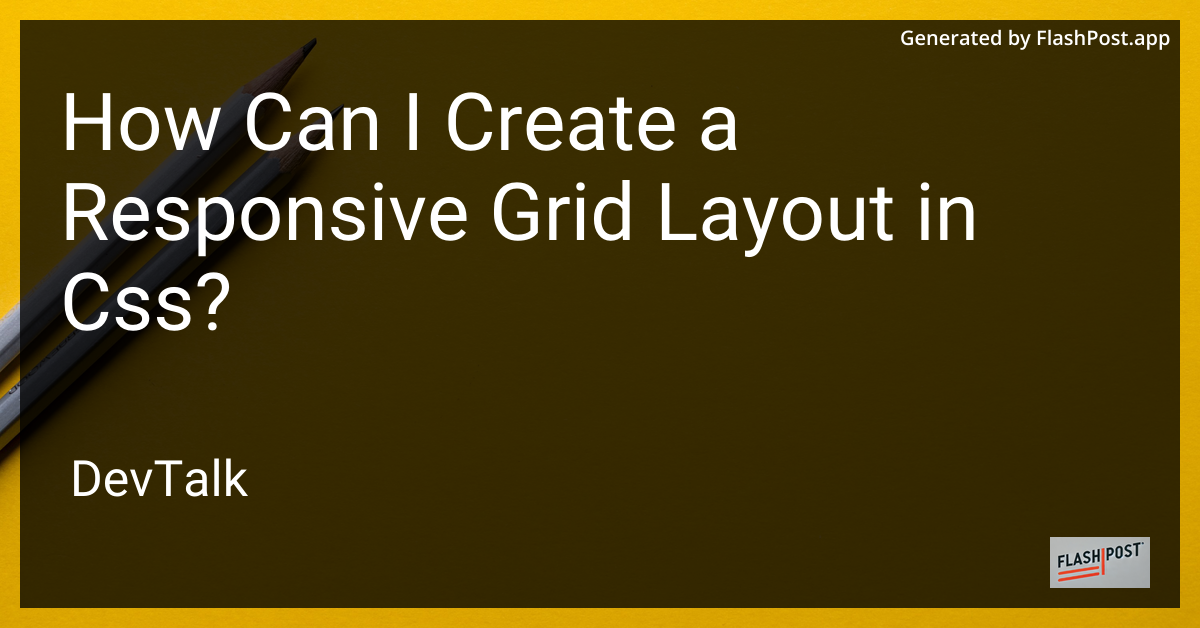
How to Create a Responsive Grid Layout in CSS
Creating a responsive grid layout in CSS is a fundamental skill for web developers who want to ensure their websites are accessible and adaptable to any device.
A responsive grid layout helps in arranging content in a flexible and visually appealing manner. This guide will show you how to create a responsive grid layout using CSS.
Understanding the Basics of Grid Layout
The CSS Grid Layout is a two-dimensional layout system that provides a powerful way to arrange content on a web page. It offers more flexibility than using traditional layout methods like floats or positioning.
Steps to Create a Responsive Grid Layout
Step 1: Define the Grid Container
To start using CSS Grid, define a grid container by setting the display property to grid.
.container {
display: grid;
grid-template-columns: repeat(auto-fill, minmax(100px, 1fr));
gap: 20px;
}
In the above CSS:
grid-template-columns: repeat(auto-fill, minmax(100px, 1fr));automatically fits as many columns as possible into the container. Each column has a minimum width of 100px and can expand to fill the available space.gap: 20px;adds space between the grid items.
Step 2: Adding Grid Items
To fill your grid, add child elements inside your grid container.
<div class="container">
<div class="item">1</div>
<div class="item">2</div>
<div class="item">3</div>
<div class="item">4</div>
<div class="item">5</div>
</div>
Step 3: Responsive Design
For a truly responsive design, use media queries to adjust the grid layout at different breakpoints. This ensures content is properly displayed on various screen sizes.
@media (max-width: 768px) {
.container {
grid-template-columns: repeat(auto-fill, minmax(80px, 1fr));
}
}
Additional Tips
- Utilize
grid-template-areasfor more complex layouts where you want specific items to span more than one row or column. - Use
align-itemsandjustify-itemsto control the alignment of items within the grid.
Conclusion
CSS Grid Layout is a highly efficient way to create responsive designs. By using its flexible features, you can ensure your website adapts seamlessly to any device.
Helpful Resources
For further details and examples, you may find the following resources helpful:
Additionally, while the following resources focus on Tkinter, they may be of interest when working with different grid systems:
By mastering CSS grid techniques, you can build modern, user-friendly web layouts that enhance the user experience across different devices.
This article provides a comprehensive guide to creating a responsive grid layout using CSS, complete with CSS code snippets, and it includes links to additional resources for further exploration.