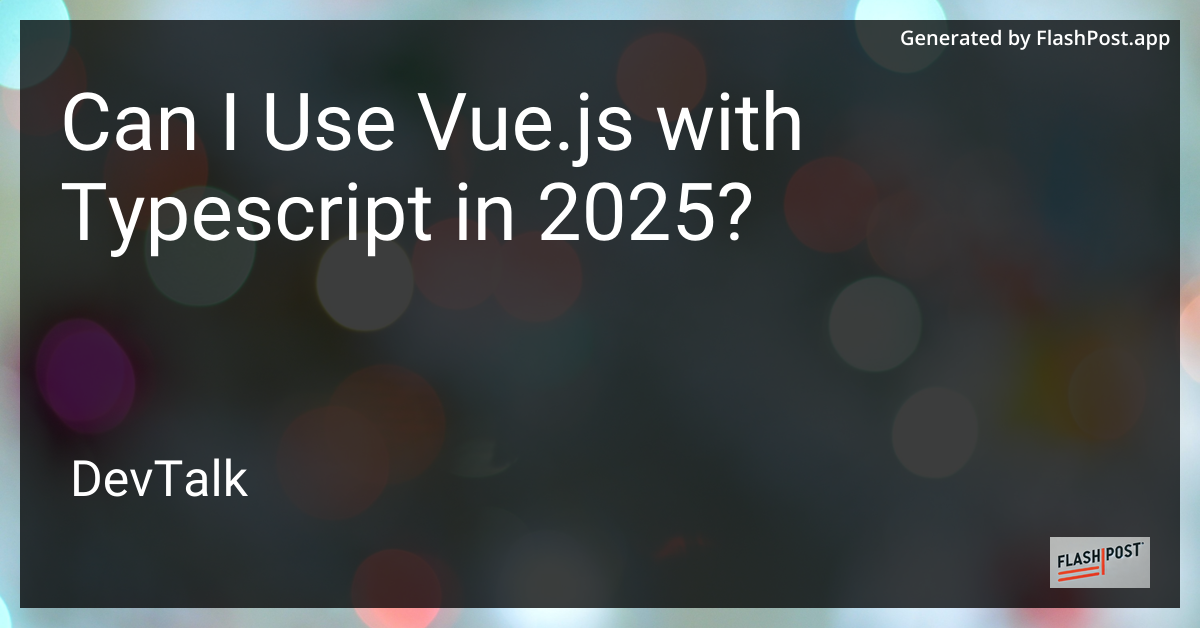Can I Use Vue.js with Typescript in 2025?
title: Using Vue.
js with TypeScript in 2025
description: Discover how to effectively utilize Vue.js with TypeScript in 2025 for enhanced web applications. Learn about the latest advantages, potential challenges, and practical tips for integration.
keywords: Vue.js, TypeScript, 2025, web development, JavaScript frameworks
Can I Use Vue.js with TypeScript in 2025?
In the rapidly evolving landscape of web development, developers constantly seek tools that enhance efficiency, scalability, and maintainability. As we look towards 2025, one question that frequently arises is whether Vue.js can be used with TypeScript. The answer is a resounding yes; not only is it possible, but it is also highly recommended for developers aiming to build robust web applications.
Why Combine Vue.js with TypeScript?
1. Enhanced Type Safety
TypeScript, a statically typed language, helps catch errors at compile-time rather than runtime, significantly increasing code reliability. By using TypeScript with Vue.js, developers gain the advantage of reducing bugs and runtime errors.
2. Improved Developer Experience
With features such as IntelliSense and code navigation, TypeScript enhances the development experience by providing insightful suggestions, making it easier to navigate complex codebases. This can be particularly beneficial when working on larger Vue.js applications.
3. Scalability and Maintainability
TypeScript makes it easier to scale and maintain large Vue.js applications. Its strong typing system and interfaces allow developers to clearly define and enforce the structure of their components, leading to more organized and maintainable code.
Getting Started with Vue.js and TypeScript
Setting Up Your Environment
To start using Vue.js with TypeScript, you need to set up a suitable development environment. The @vue/cli, Vue’s official CLI tool, provides an easy way to create applications with TypeScript:
npm install -g @vue/cli
vue create my-vue-app
When prompted, choose the option to add TypeScript to your project. This will configure your Vue.js app to support TypeScript out of the box.
Creating Vue Components with TypeScript
In a TypeScript-based Vue.js project, components are generally stored as .vue files, but the script section uses <script lang="ts">. Here is a simple example:
<template>
<div>{{ message }}</div>
</template>
<script lang="ts">
import { defineComponent } from 'vue';
export default defineComponent({
data() {
return {
message: 'Hello, TypeScript with Vue!'
};
}
});
</script>
By employing TypeScript, developers can take advantage of rich type definitions to ensure the correct use of data and methods.
Overcoming Challenges
While using TypeScript with Vue.js is advantageous, developers might face some hurdles. Understanding the appropriate use of Props, Refs, and Emit functions can initially be challenging. In-depth documentation and community resources can be invaluable in overcoming these challenges.
For practical tips on displaying values in Vue.js, check out this guide.
Deployment and Integration
Deploying a Vue.js application configured with TypeScript can be straightforward with platforms like DigitalOcean, as outlined here.
Additionally, integrating backend technologies such as PHP with your Vue.js and TypeScript project can be seamlessly achieved. For more information on passing PHP arrays to Vue.js, explore this forum thread.
Conclusion
By 2025, using Vue.js with TypeScript will not only be feasible but will likely become a standard practice for building scalable and maintainable web applications. The synergy between Vue’s progressive framework and TypeScript’s type-safe environment offers unparalleled benefits to developers.
Embrace the power of modern development tools to enhance your application’s robustness, and remember to leverage community resources and guides to maximize your productivity and application quality.